Today we are going to make a picture of a real tree, that means we will learn to Design Realistic Trees, and will use 3D software – C4D.
First of all, let’s talk about the advantages of C4D compared to other software.
1. Powerful function
The C4D operation interface is simple and easy for novices to get started, and the works produced have excellent visual expression. Moreover, it has a mogragh module specially prepared for column packaging, which has incomparable advantages when doing graphic animation and array animation. And C4D’s default renderer is powerful, rendering speed and quality are quite good, you can also use third-party renderers octance, arnold and redshift to achieve better results. And the latest version of C4D supports interaction with AI and AE, and the efficiency and effect are even higher.
2. Large value space in the field of post-design
Now many e-commerce companies have listed C4D as a bonus item for job seekers, which means that designers who are also designers who know C4D are more popular in e-commerce companies and have more competitive advantages. C4D has formed an industry consensus in the field of post-design – designers who know C4D are more valuable, and the employment space will be wider.
3. Collaboration between C4D and other software will be more efficient
It can be said that C4D is an efficient production tool for post-design workers. Whether it is film and television post-production, architectural design, industrial design, or UI animation, e-commerce posters and other fields, C4D has been widely used.
If you are a little more careful, you will find that AE is featured in many C4D animations. In fact, to put it simply, AE post-compositing and fine-tuning are added during C4D production to make the picture more in line with real-time needs and more textured.
In daily work, to put it bluntly, if you use a single software for production, it is actually a waste of production time. At this time, you often need to cooperate with multiple software, and the work efficiency may be increased by more than half.
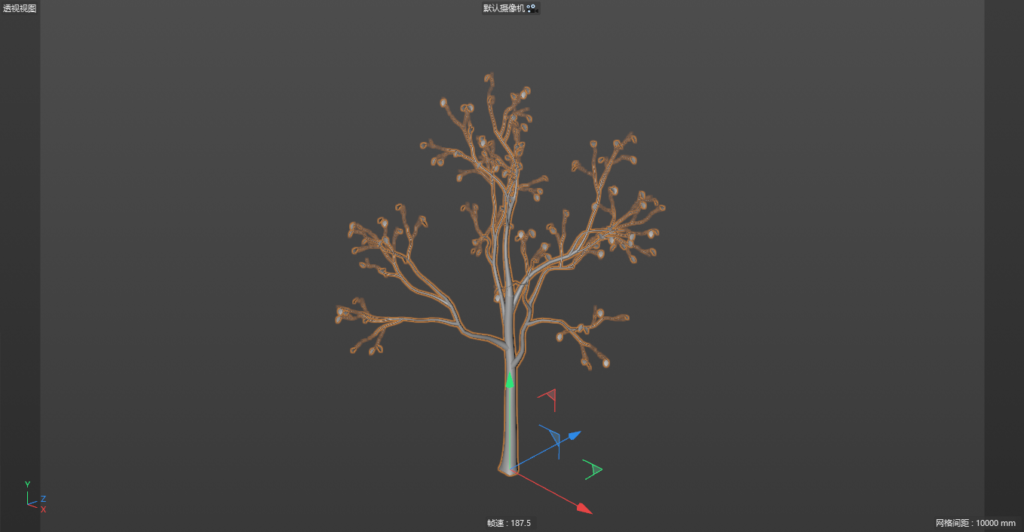
1. We first open the C4D software and use the Forester plug-in to make trees.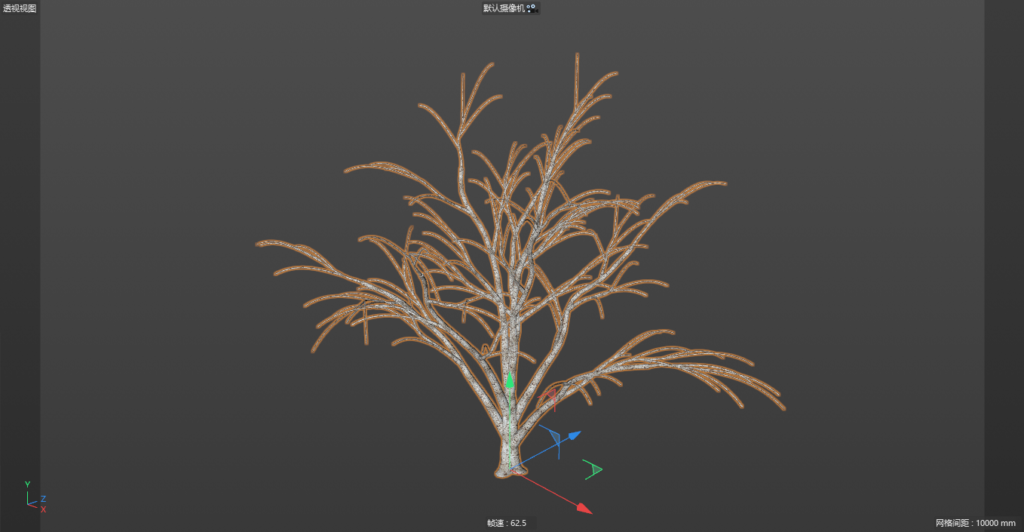
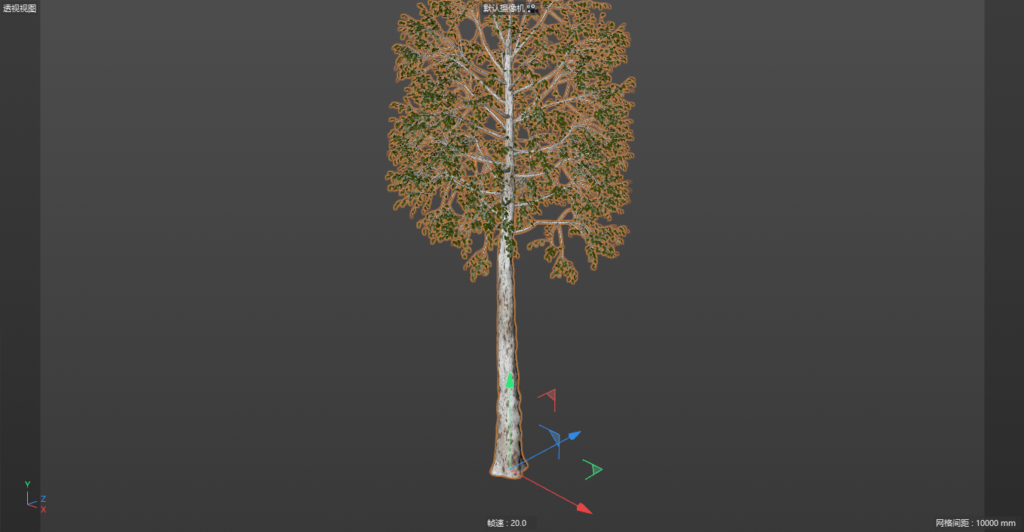
2. The plug-in provides many tree types that can be selected, you can choose by yourself.
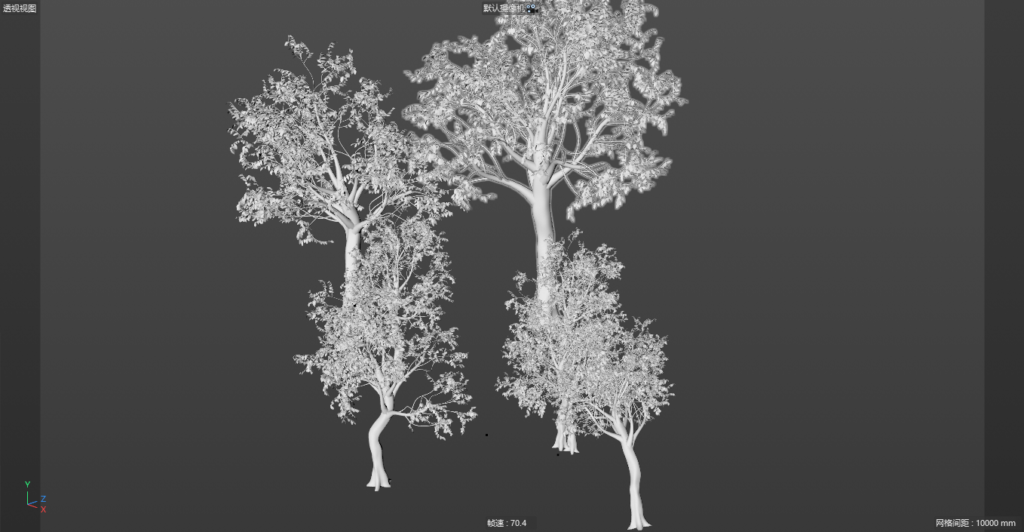
3. After selecting the required tree type and adjusting the parameters of the trees, we will copy a few more trees.
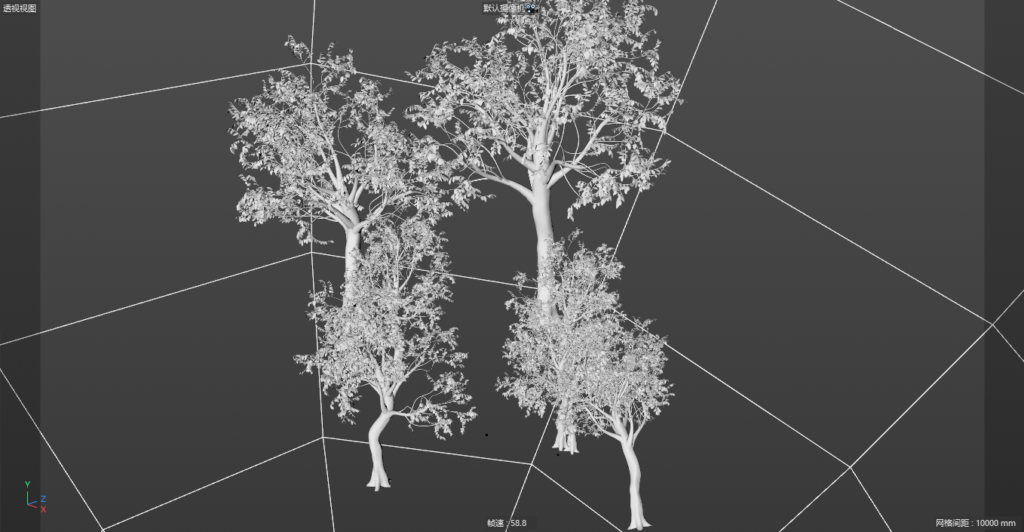
4. On this basis, we light the whole environment. You can use sunlight or area light, depending on what kind of atmosphere you want to express.
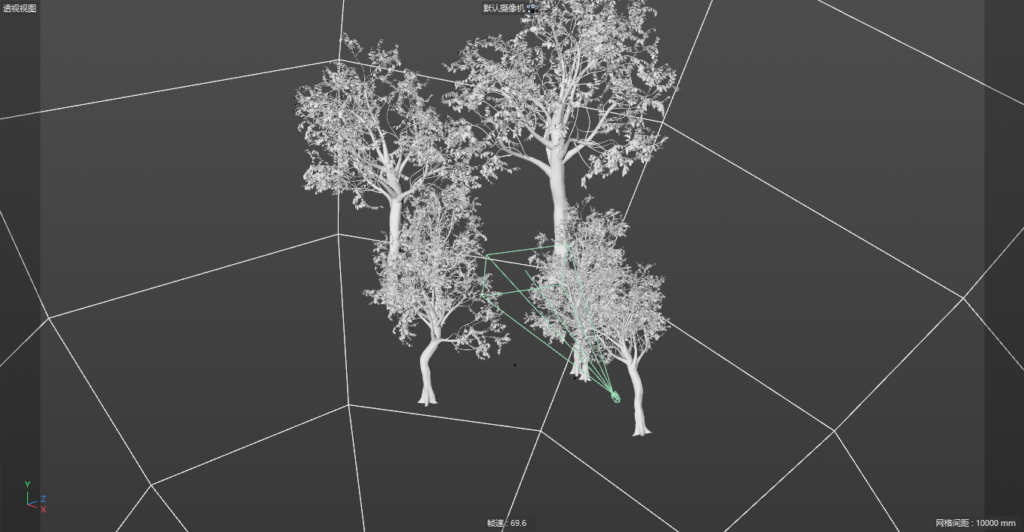
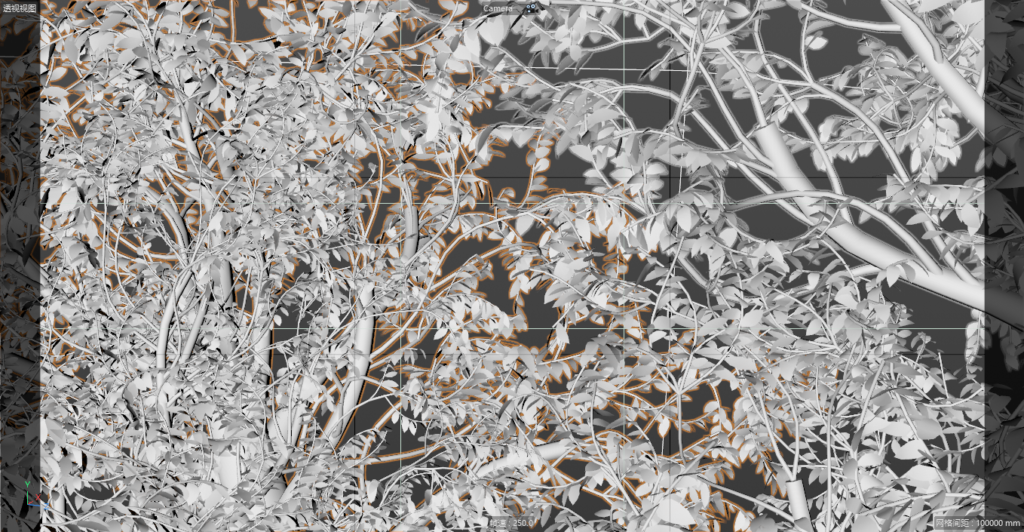
5. Then you have to find the picture you want to show. Find the best spot in the woods you built yourself, hit the camera, and adjust the focus.

6. When you have selected the picture you want to display, you have to continue to set various parameters of the renderer and add shaders to the trees. This has to be constantly tried and changed. In the end you will get a very realistic picture.
Here is the dynamic picture, Enjoy!
MORE GOOD IDEAS HERE.

