Electric fan, referred to as electric fan, is a household appliance that uses a motor to drive the fan blades to rotate to accelerate the circulation of air. It is mainly used for cooling and relieving heat and circulating air. Widely used in homes, classrooms, offices, shops, hospitals and hotels and other places.
Today we use C4D software to draw a realistic fan. First of all, you can take photos of fans from all angles on the Internet or in your own home, so as to make fans easier.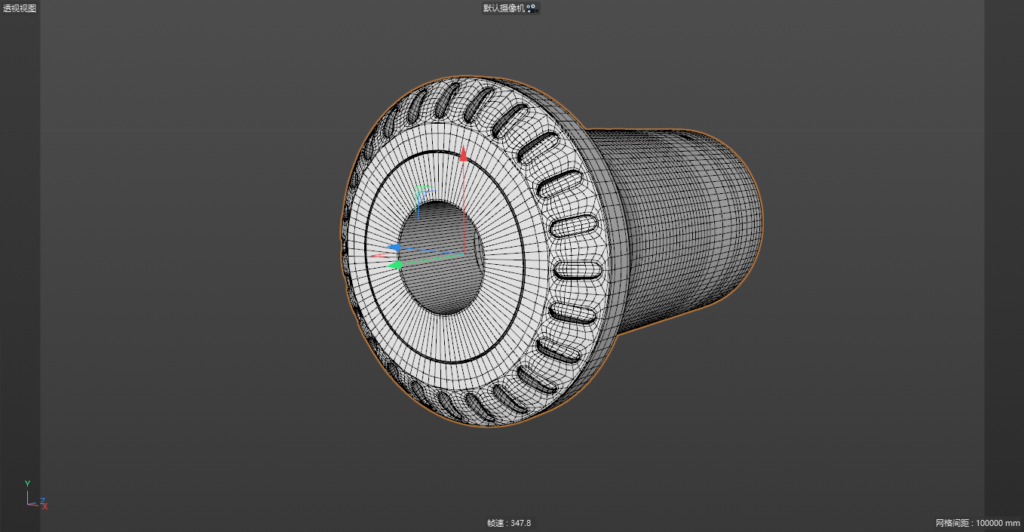
1. We can start from the middle position of the fan, as shown in the figure, first make the axis position of the fan. 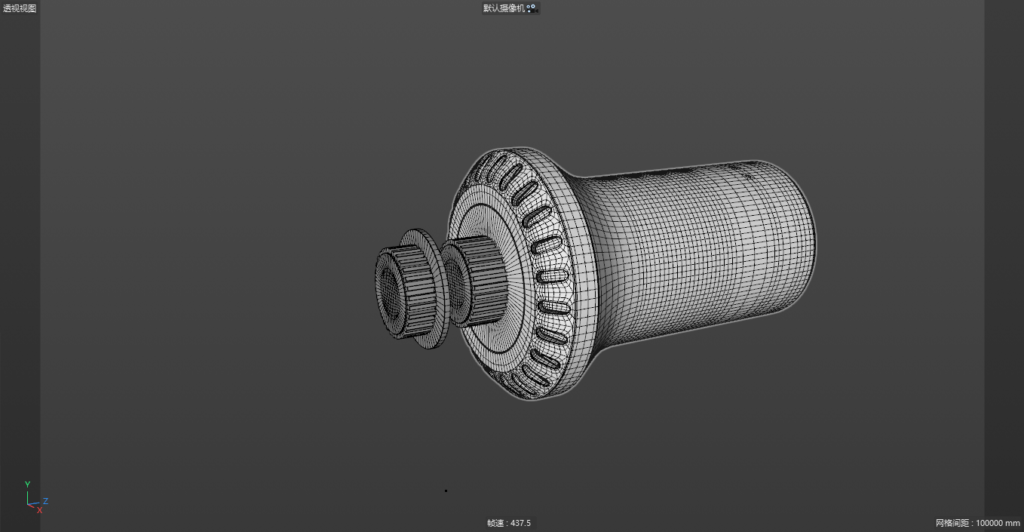
2. Then we make the shaft wheel of the fan as shown. 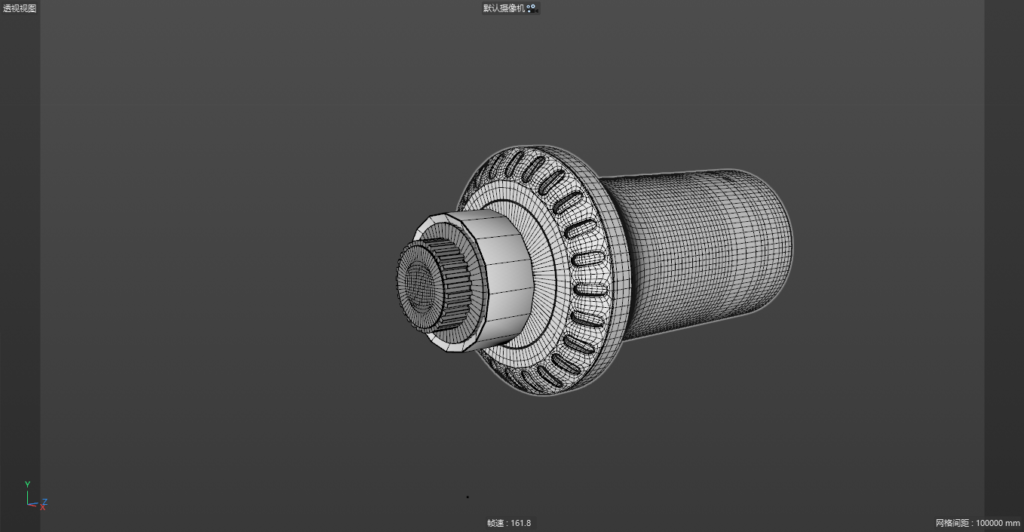
3. Put a protective cover on the axle wheel. Of course, these are all details, you don’t need to be so meticulous. 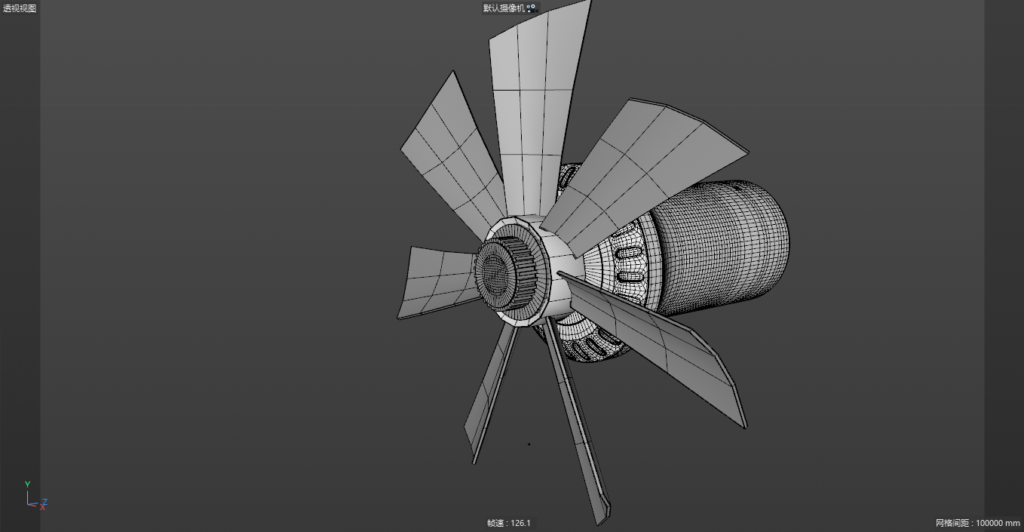
4. We make the fan blades on the protective cover. The fan blades of the fan are curved. 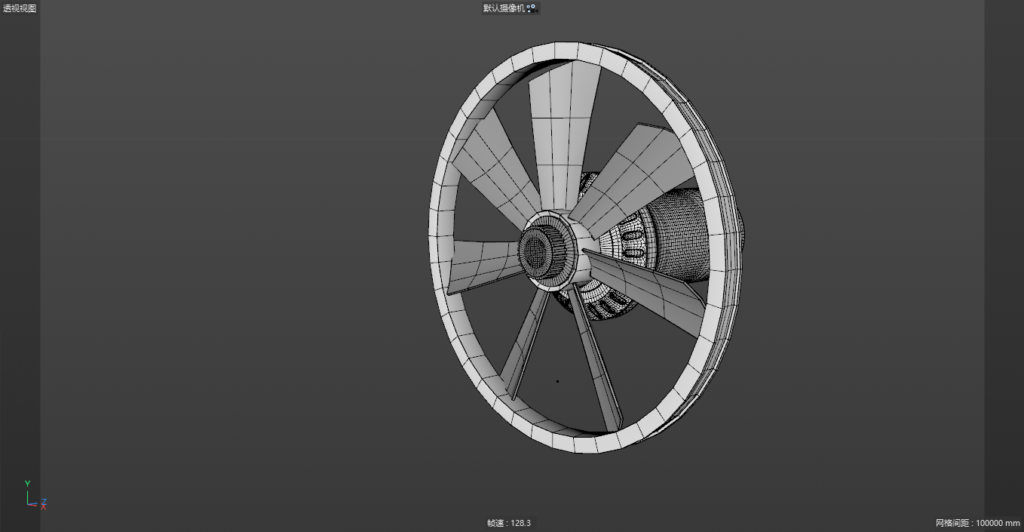
5. Let’s add a circle around the fan blade as a protective layer for the fan blade.
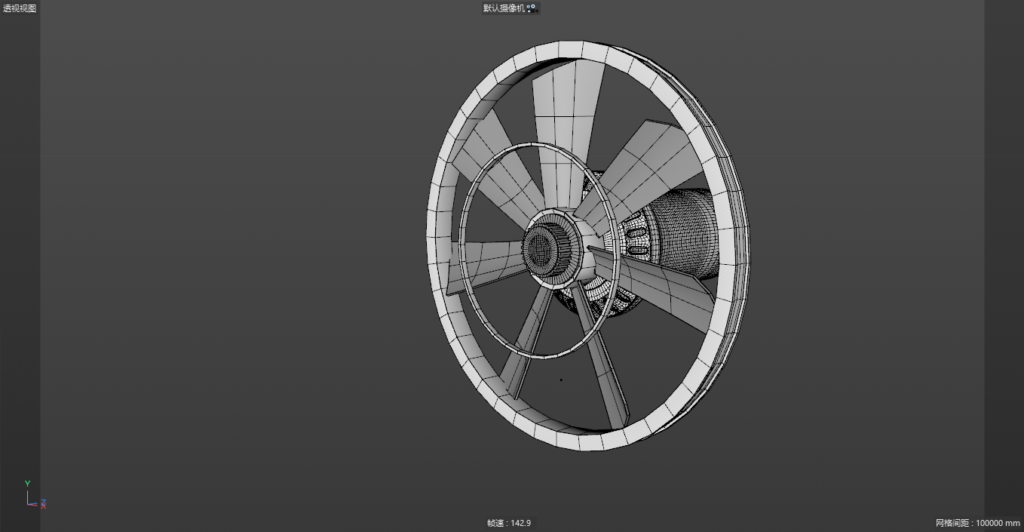
6. Make the protective cover of the shell as shown in the figure.
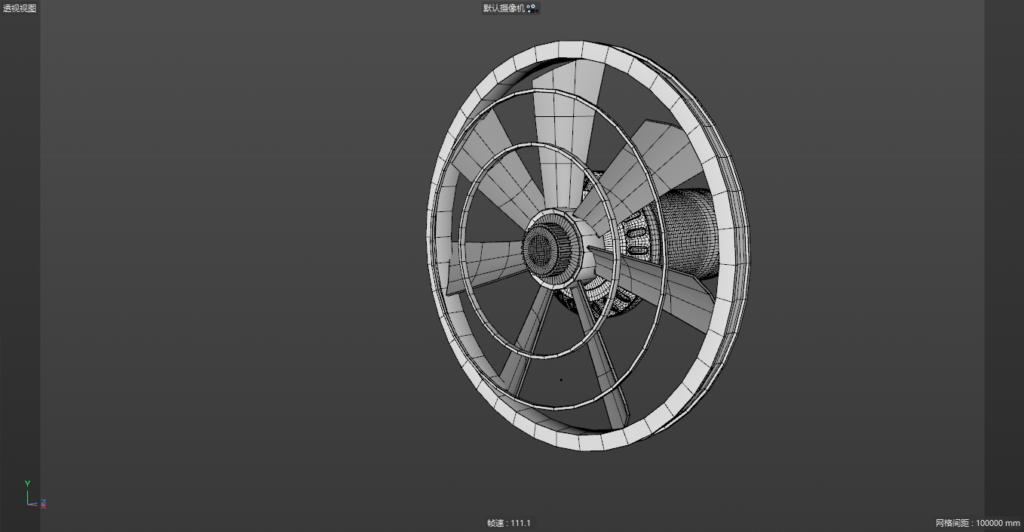
7. Add a protective cover.
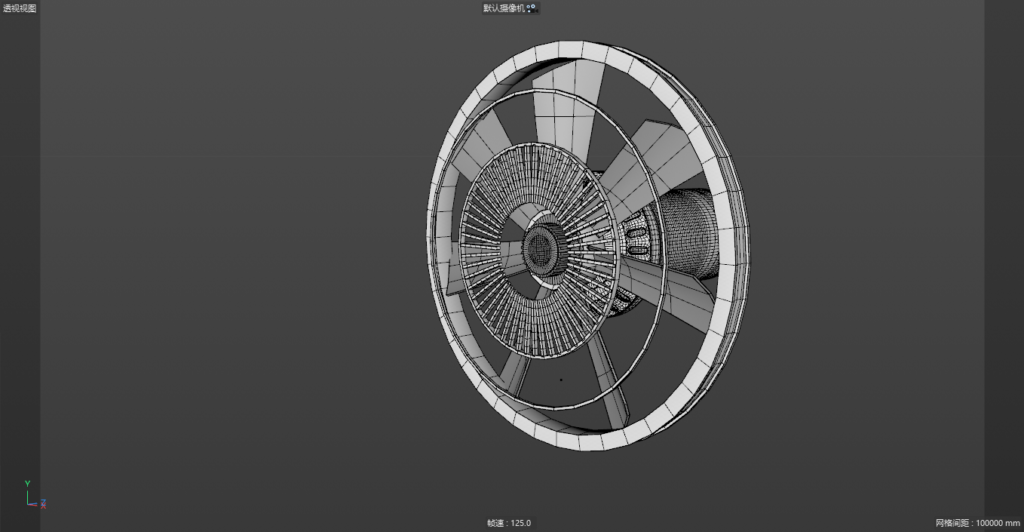
8. Let’s add a layer of measures to what is shown in the picture.
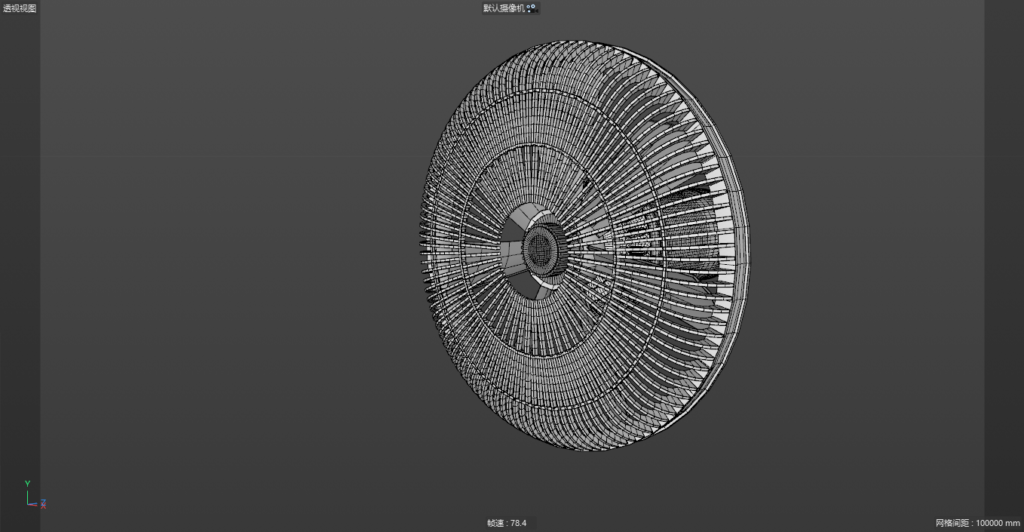
9. Then there are outer measures.
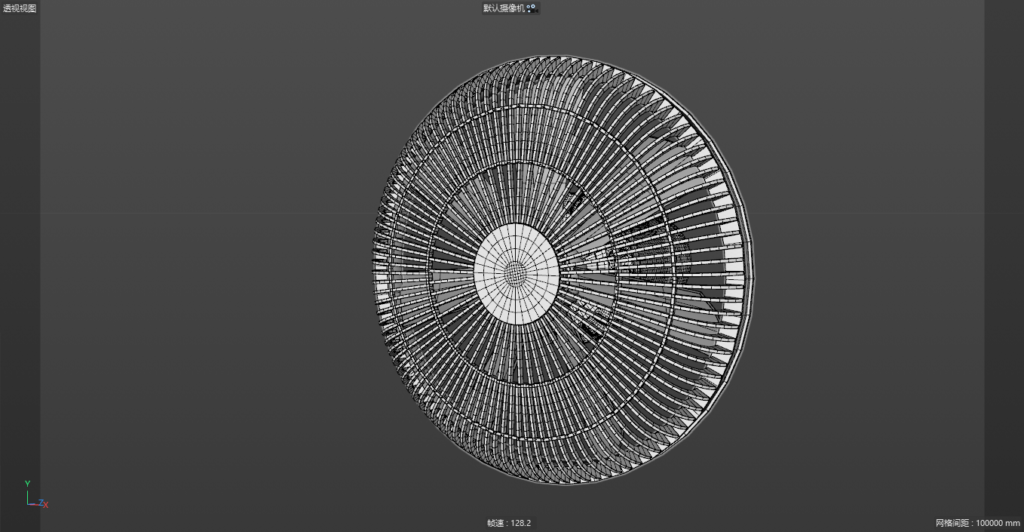
10. Don’t forget the measures section in the middle.
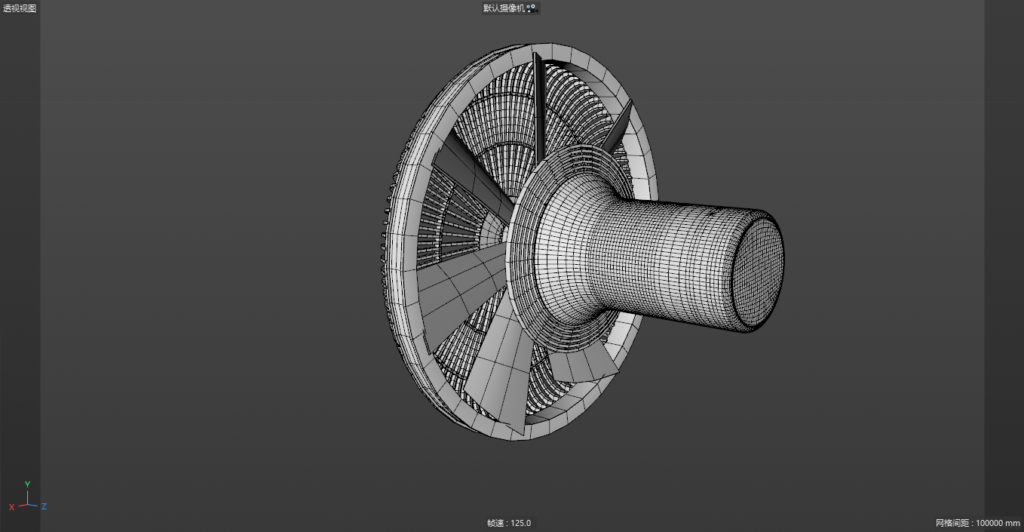
11. Having done the previous part, let’s add a layer of measures to the latter part.
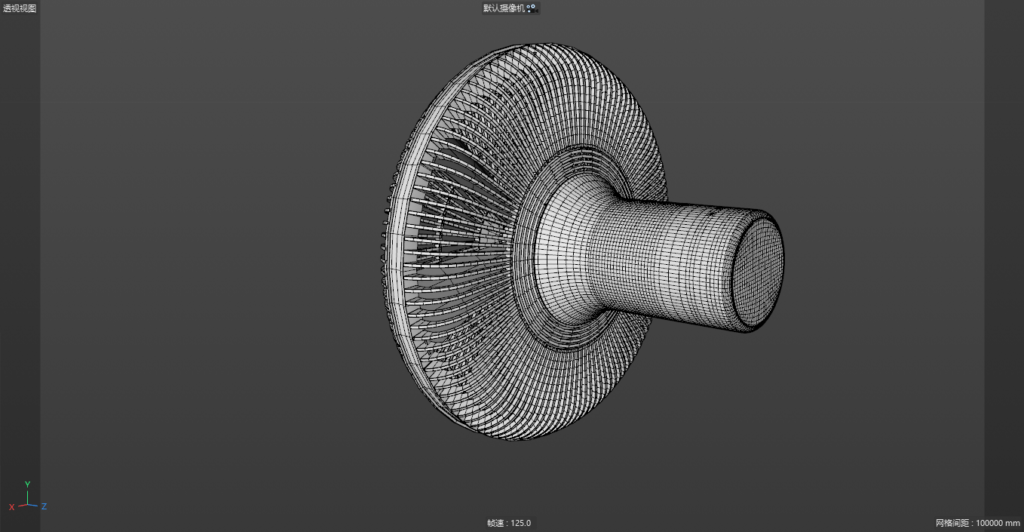
12. As before, perfect the following measures.
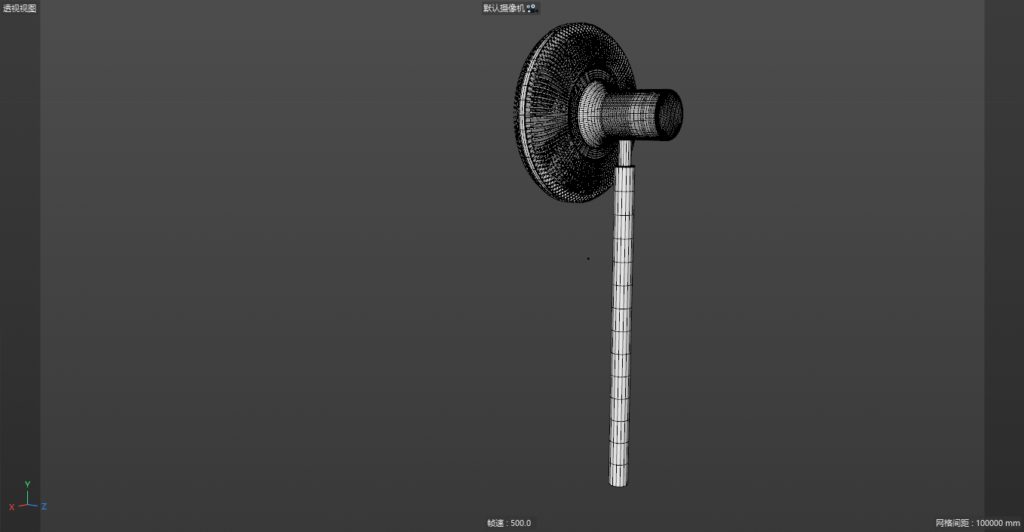
13. After the whole upper part is finished, we start to make the pole of the electric fan.
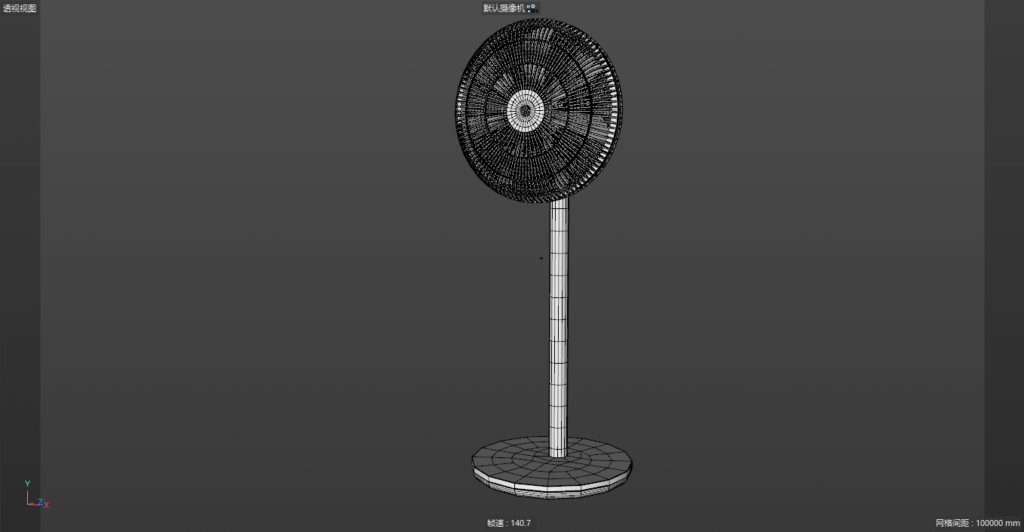
14. Make the bottom disc of the pole as well.
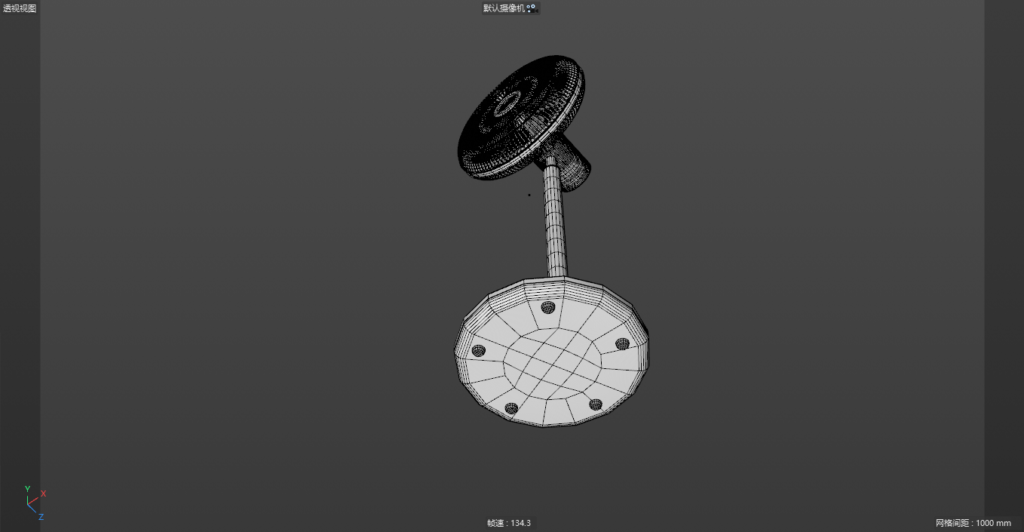
15. Of course, we can also do some details and make small cushions at the bottom.
 16. Then we use subdivision surface to make the whole fan more perfect.
16. Then we use subdivision surface to make the whole fan more perfect. 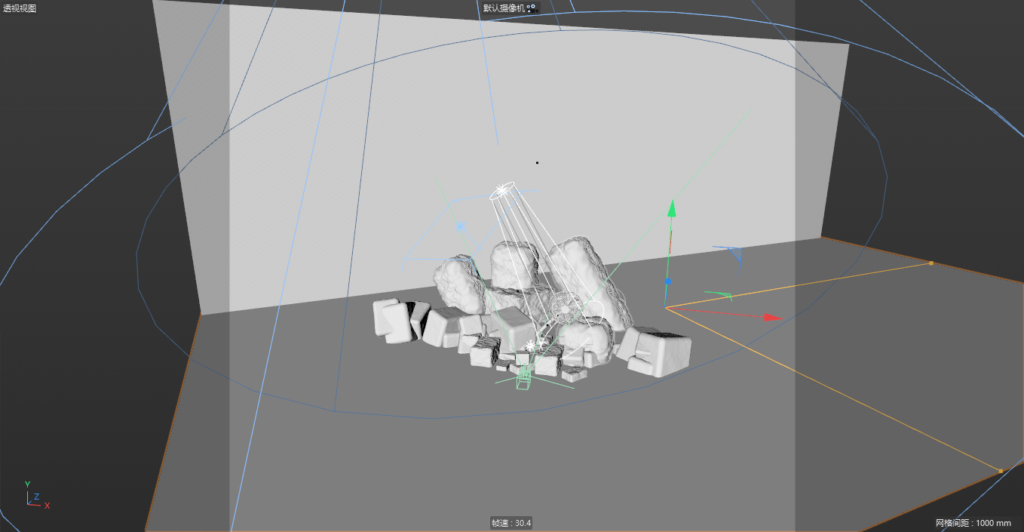
17. Let’s make a scene, you can put some sundries such as ice cubes in the scene.
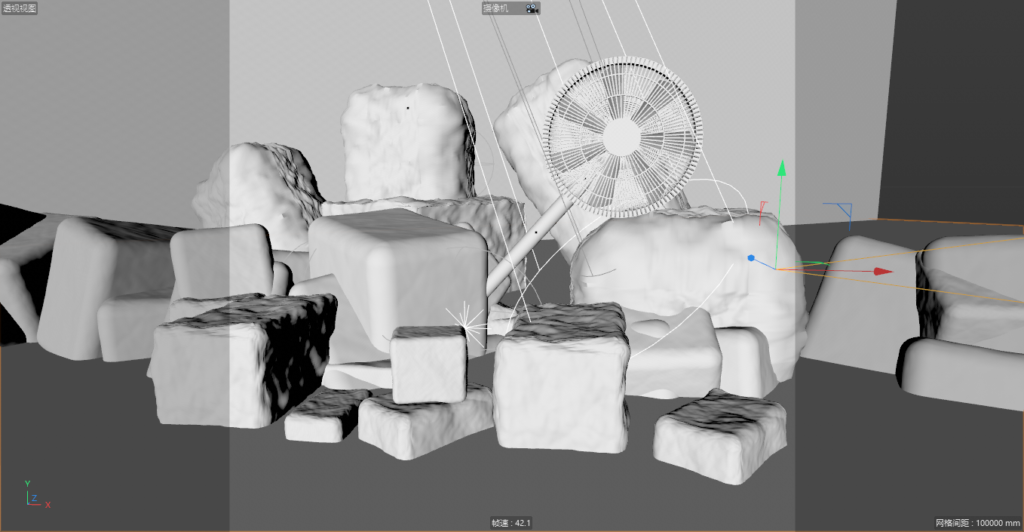
18. Adjust the angle, turn on the lights, and set the renderer. Wait for rendering.
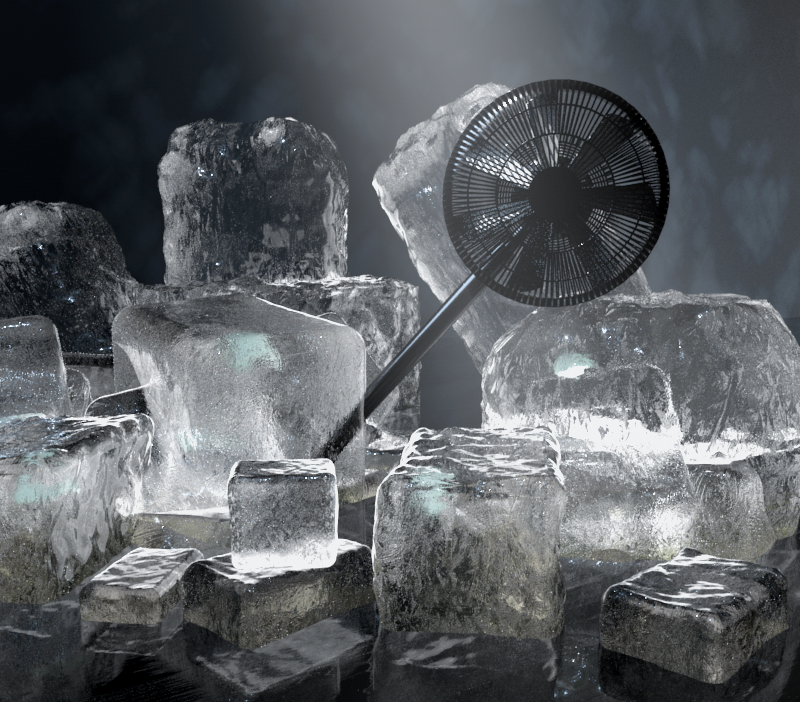
19. A finished realistic fan rendering is ready. Enjoy!
MORE GOOD IDEAS HERE.
