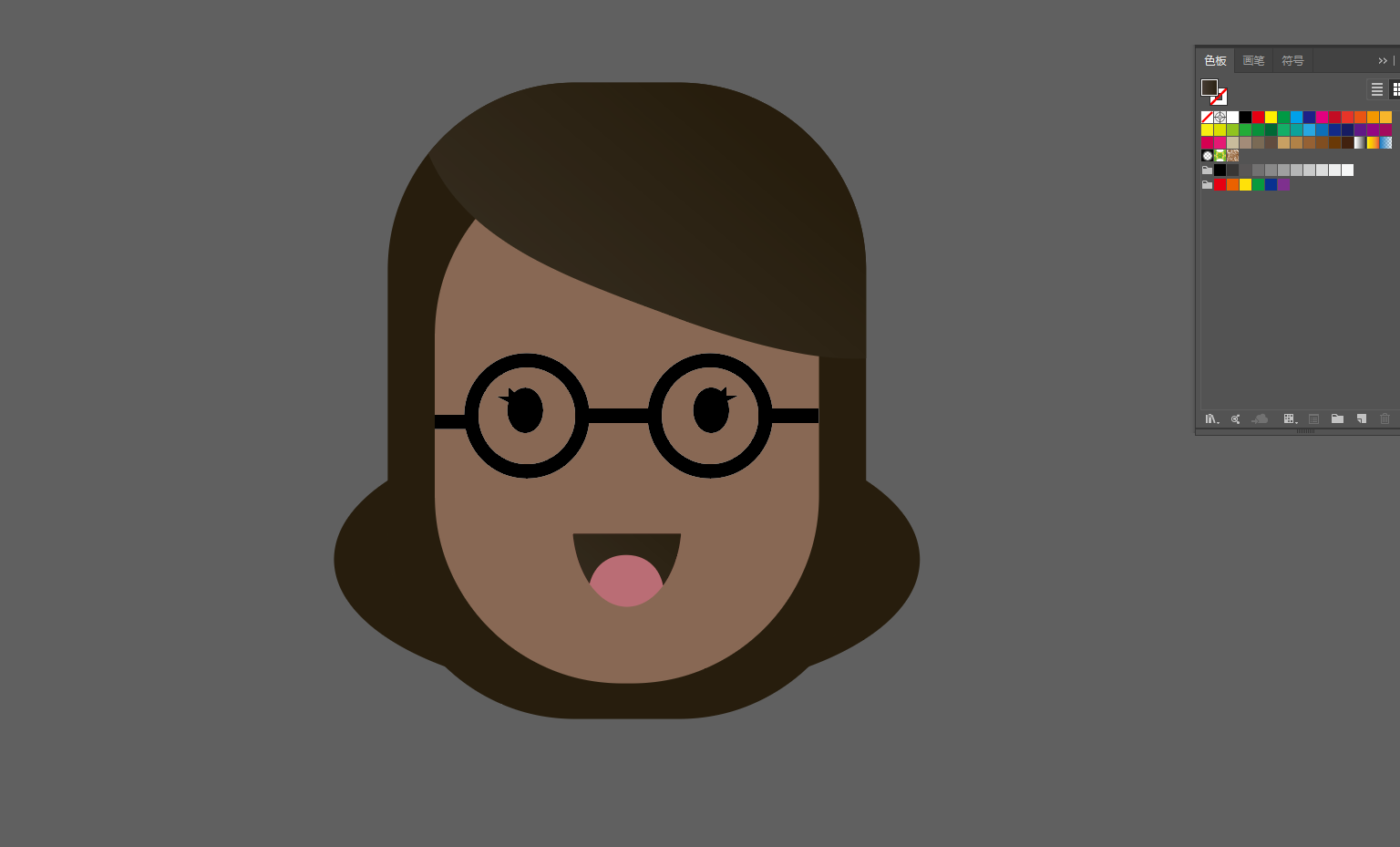Cartoon characters refer to characters with distinctive prototype characteristics created by using relatively realistic graphics to reproduce the prototype with exaggerated and refined methods. The more famous cartoon characters, such as Mickey Mouse and Donald Duck from the American Disney Company, Monkey King Monkey King and Fuwa from China, have become unique graphics known to all ages. The use of cartoons to create ideas requires designers to have a solid artistic foundation, and to be able to skillfully extract characteristic elements from natural prototypes and re-express them with artistic methods. Cartoon graphics can be funny and cute or serious and solemn.
Today we will use AI to draw a cartoon girl, this is a simple tutorial, very interesting, I hope you like it.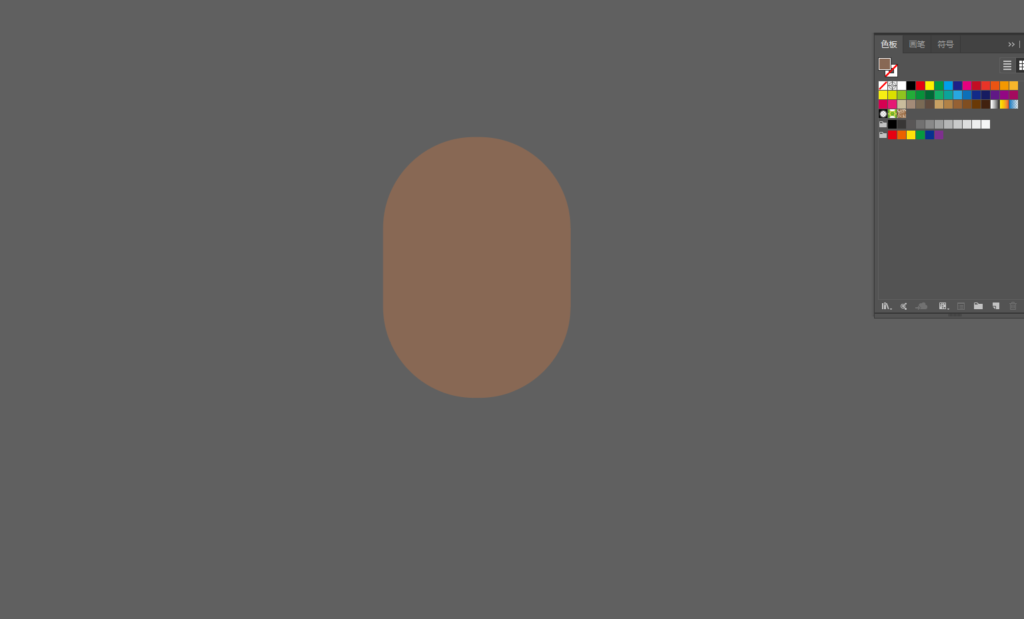
1. First,we use the oval tool to draw the child’s face.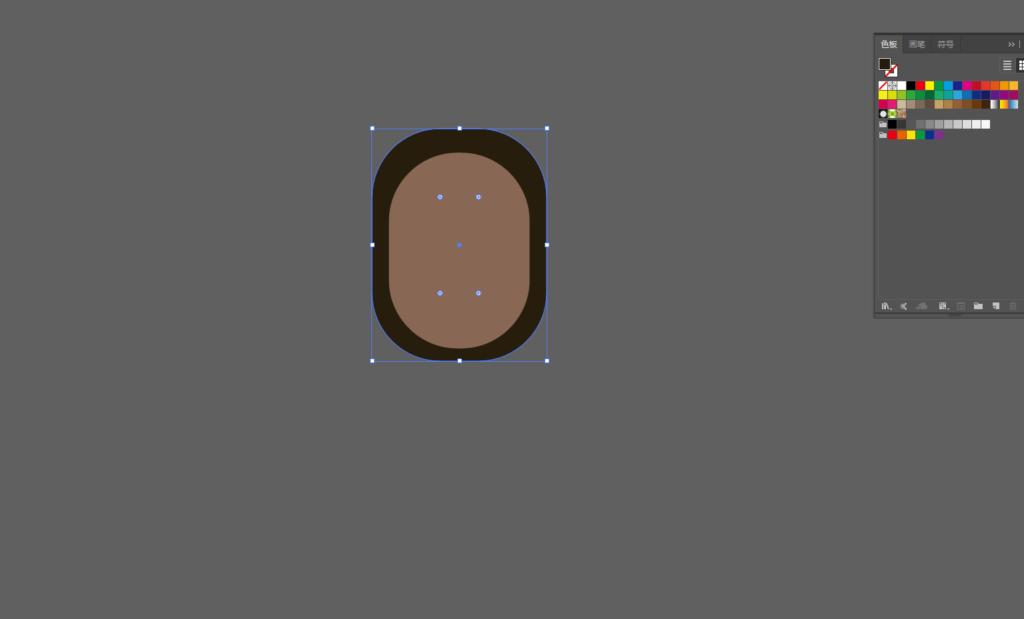
2. Duplicate an ellipse tool and enlarge it in sync with the outside as the hair. 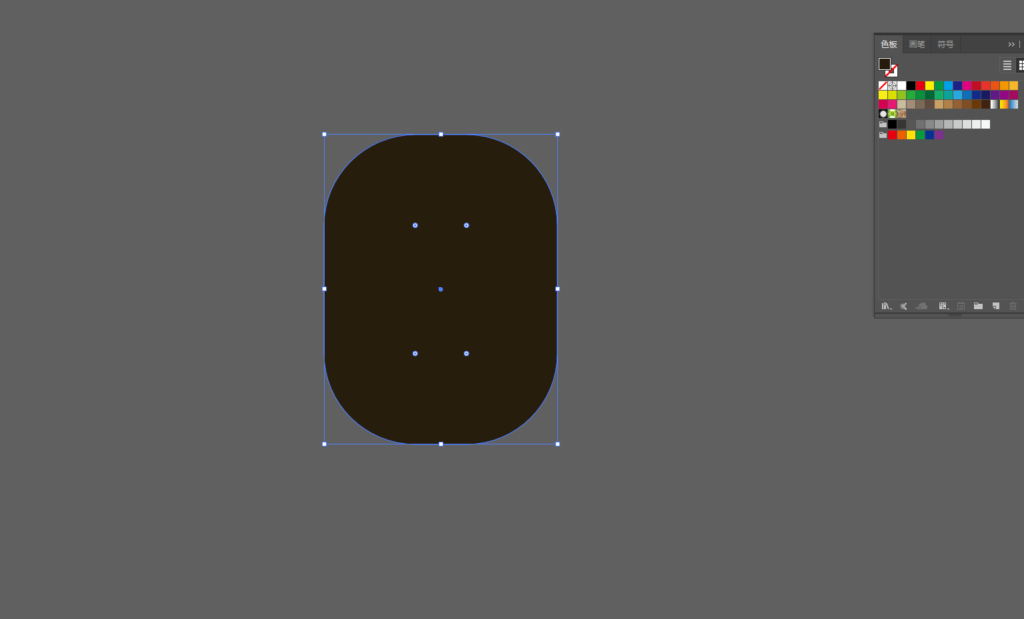
3. Duplicate a layer of hair and place the top layer. 
4. Select the top layer and use the eraser tool to erase the excess. as bangs. 
5. Using the oval tool, flatten a circle and place the bottom layer as the root of the hair.
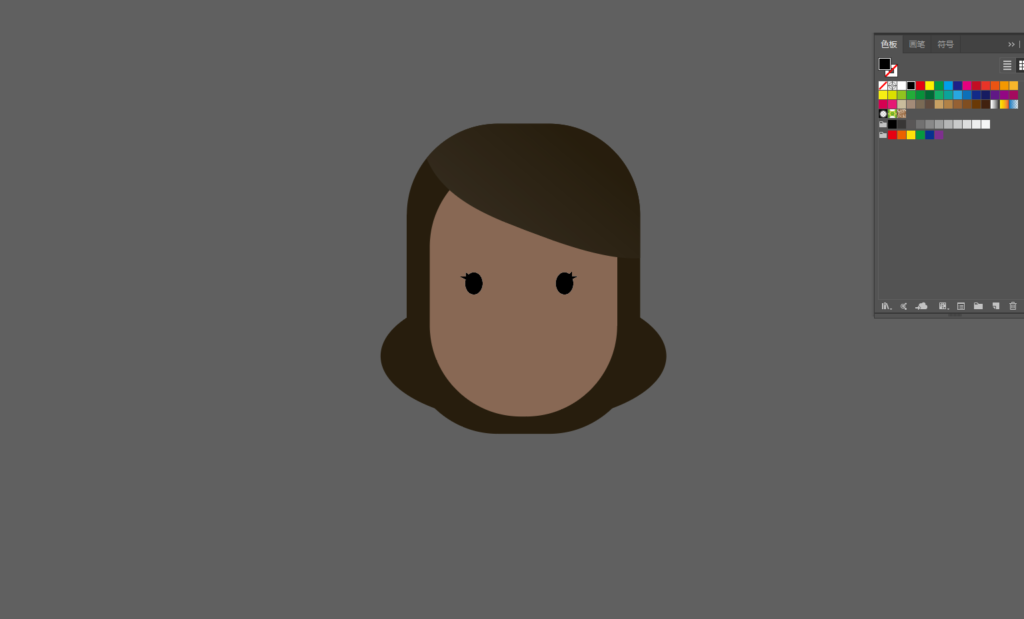
6. Use the Ellipse Tool and Pen Tool to outline the eyes and eyelashes, and duplicate one as the eye.
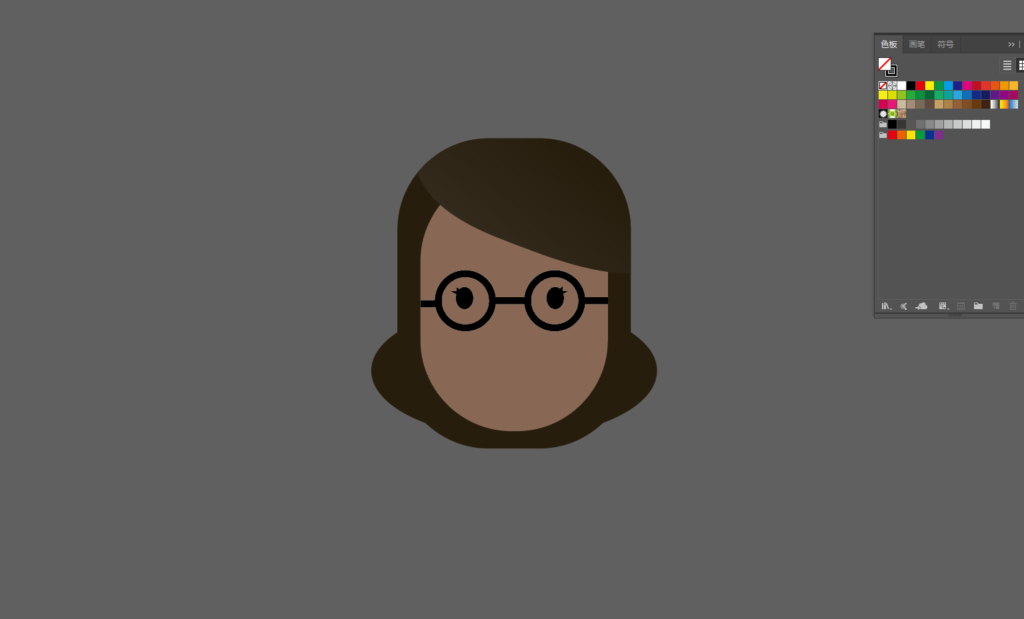
7. Continue to use the oval tool and pen tool to draw the glasses. The color picks the stroke instead of the fill.
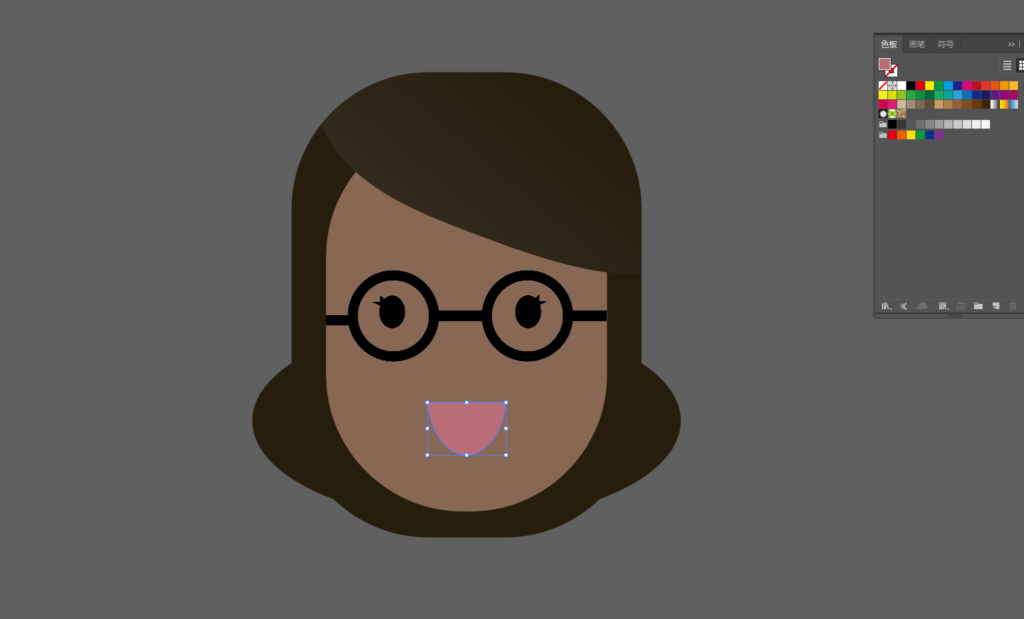
8. Using the Ellipse Tool and the Eraser Tool, draw a mouth. Fill it with pink.
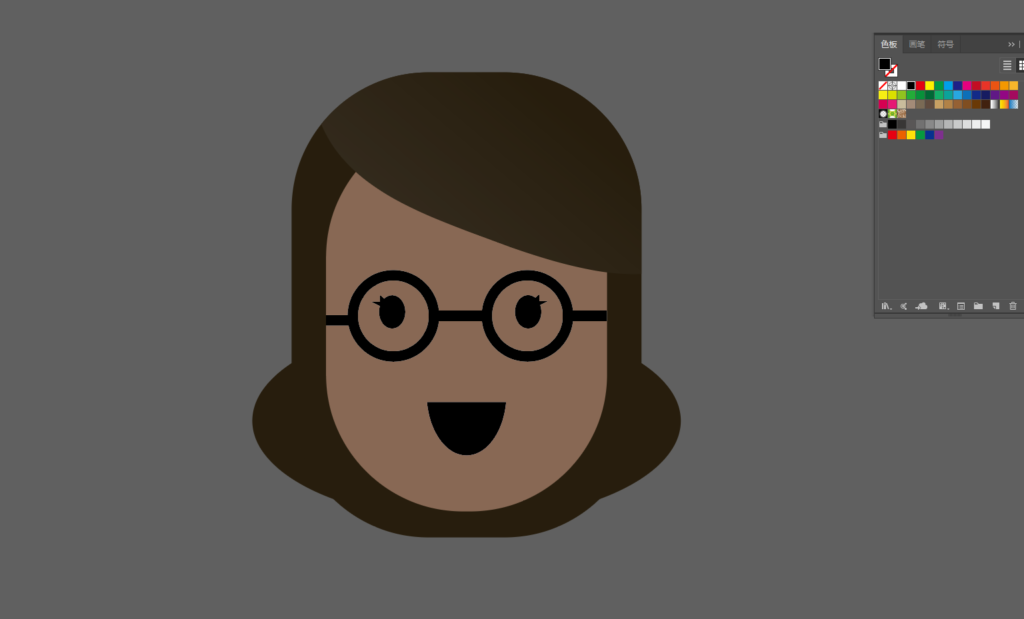
9. Duplicate a mouth in place and fill it with black.
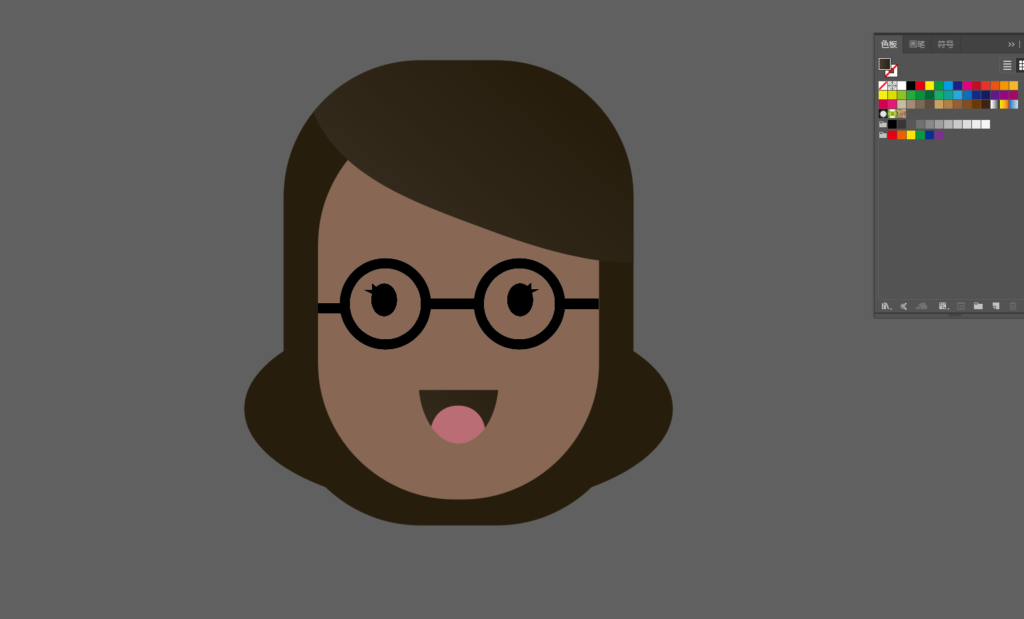
10. Use the eraser tool to create the appearance of a tongue.
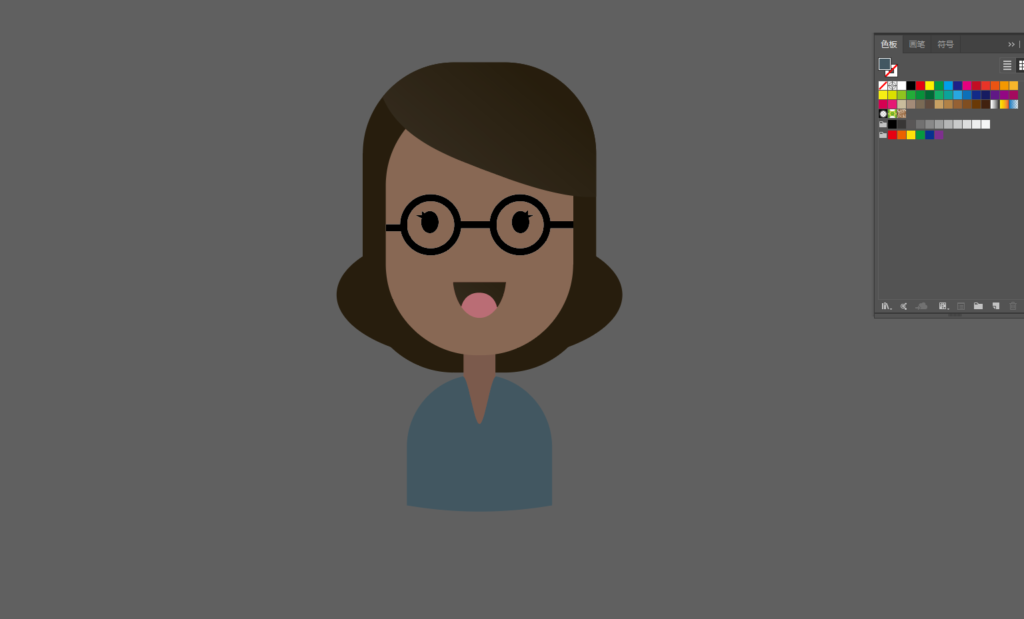
11. Finally, we are using the rectangle tool to draw the character’s neck and clothes. That’s it!
MORE GOOD IDEAS HERE.