The essence of C4D software is a 3D design software. As long as it is involved in the production of 3D scenes, products, and visual effects, C4D can be competent. At the beginning of C4D’s existence, it was produced for the later stage of film and television. In the field of film and television design, it is mainly used to build three-dimensional scenes, create character models, and interpret animation ideas…
Today we will use C4D to make a concept deer.
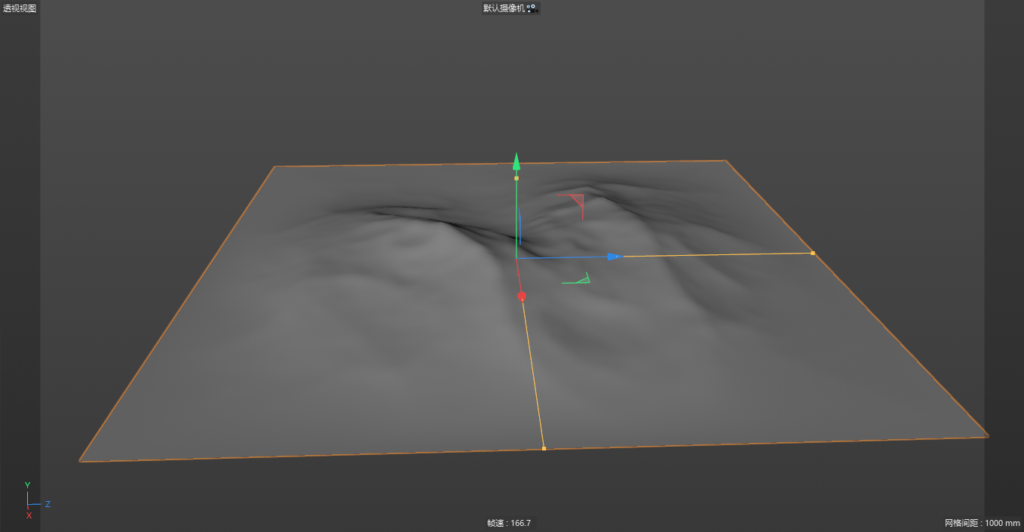
1. First, we use the terrain tool in C4D to build a terrain. 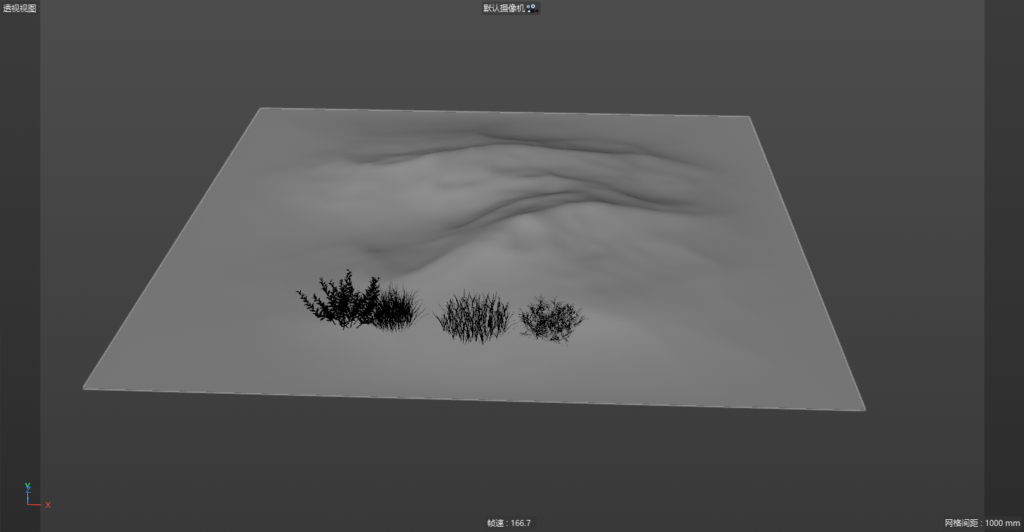
2. Use the FORESTER plug-in to make several different grasses. 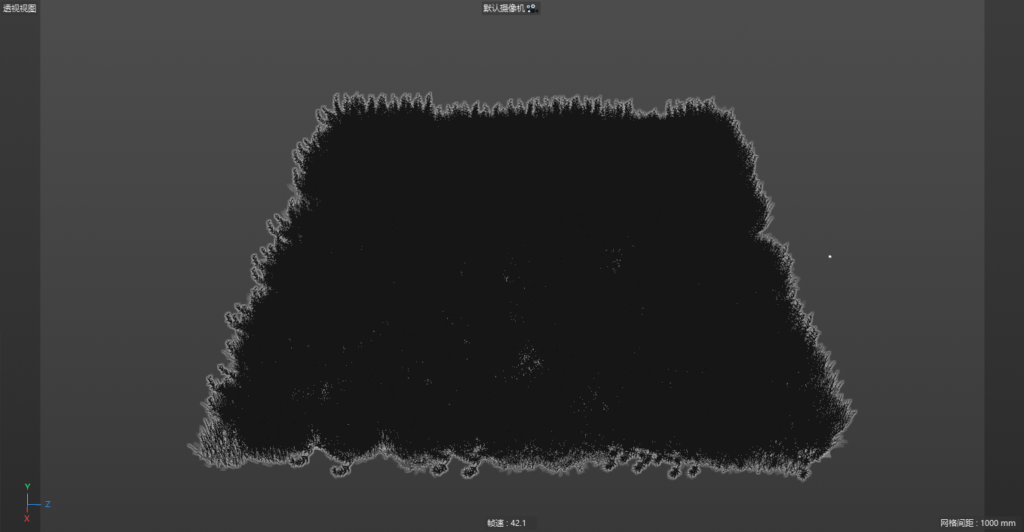
3. Use the clone tool to clone the grass made before, and add random effects. 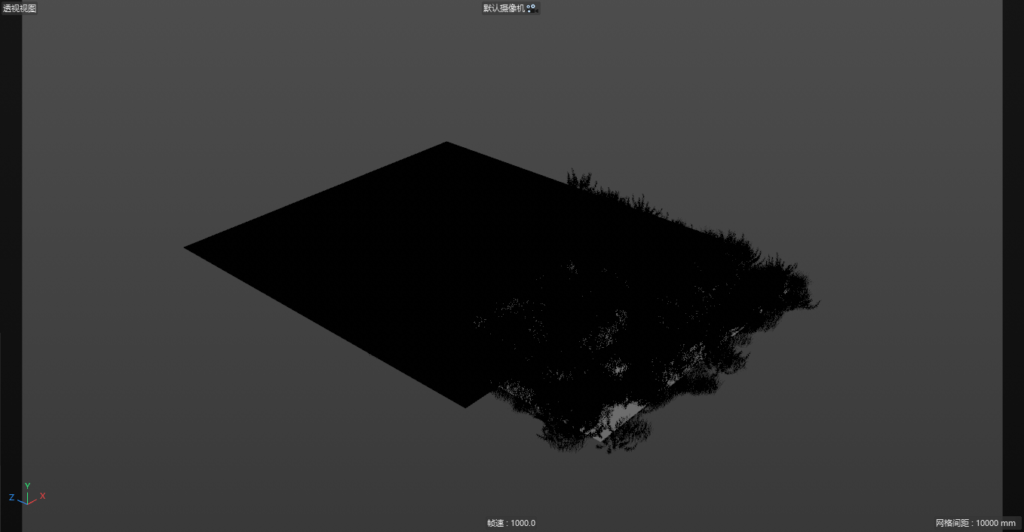
4. Making a terrain. Placed behind the previous terrain. 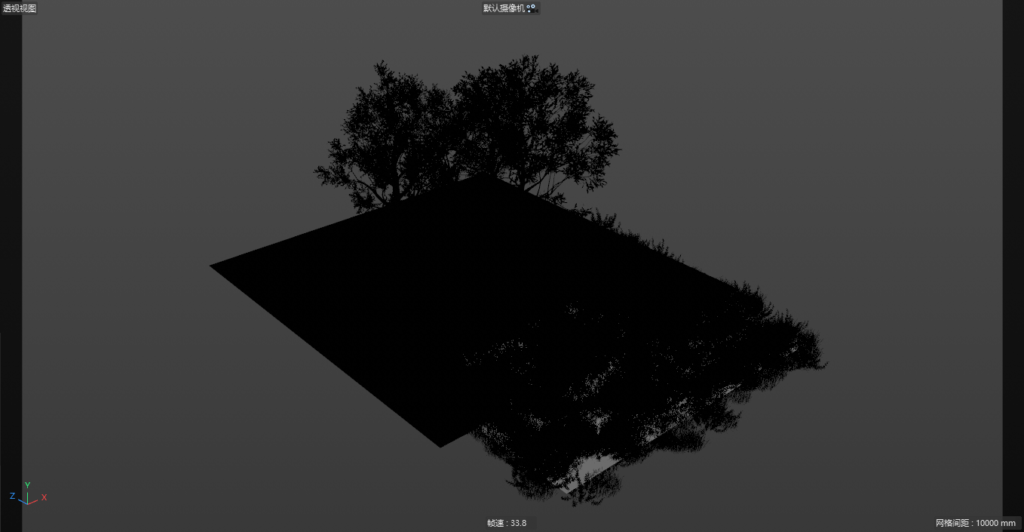
5. Continue to use the FORSTER plugin to make several trees.
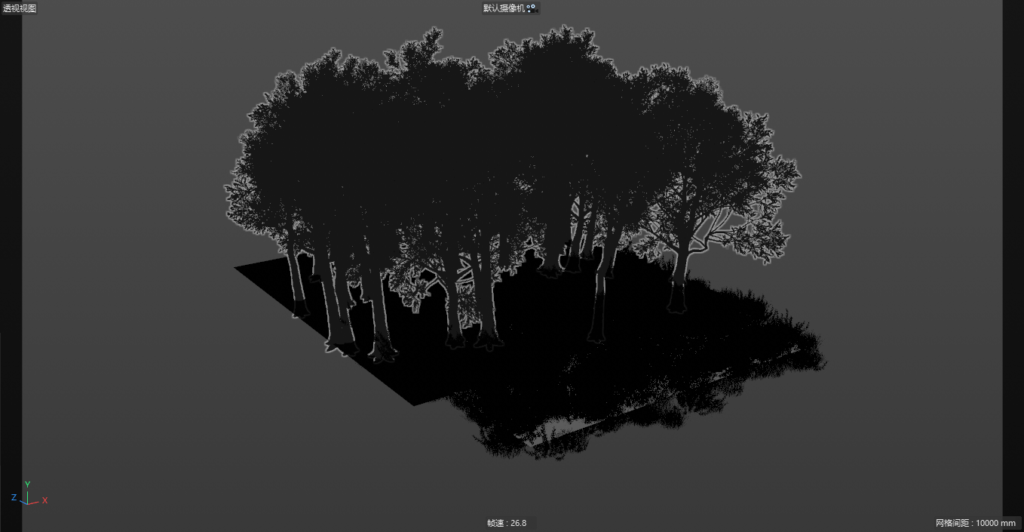
6. Use the same method of cloning to clone trees, remember to use random effects. Make sure the trees don’t look regular.
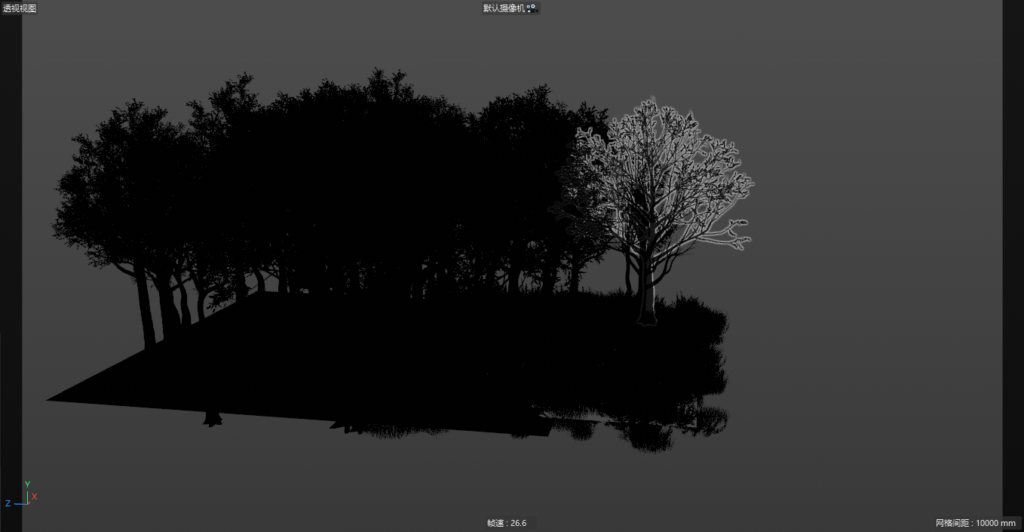
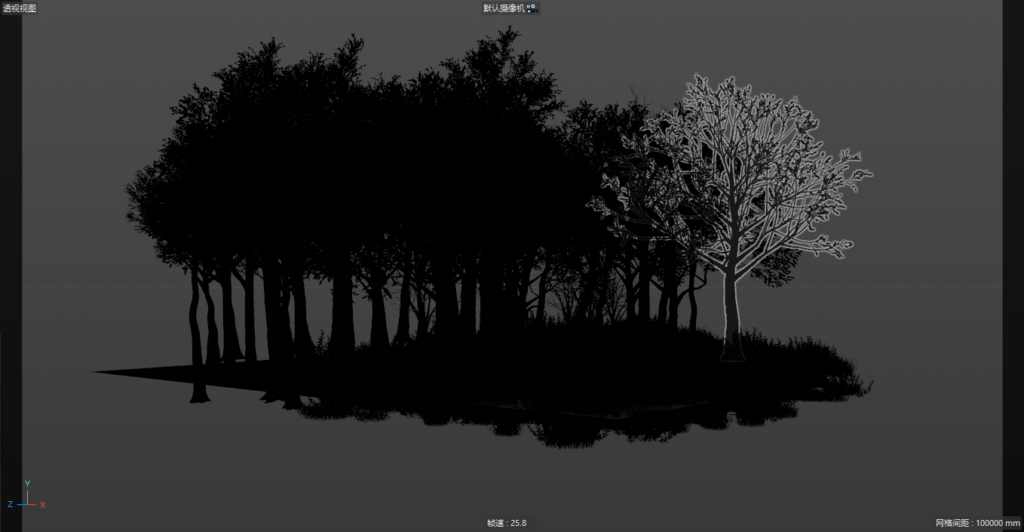
7. We choose several different trees and place them in the woods. 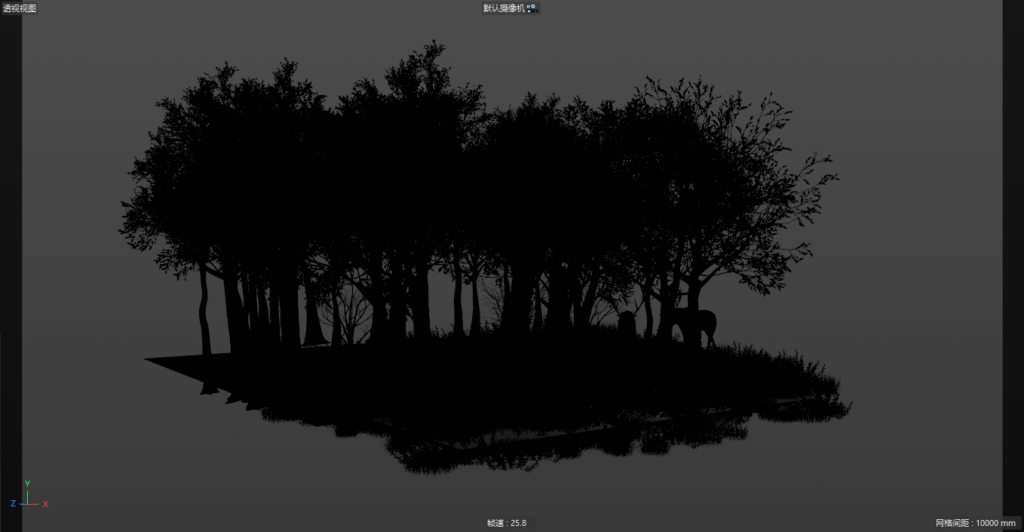
8. We make or download the model of the deer and place it in the forest. 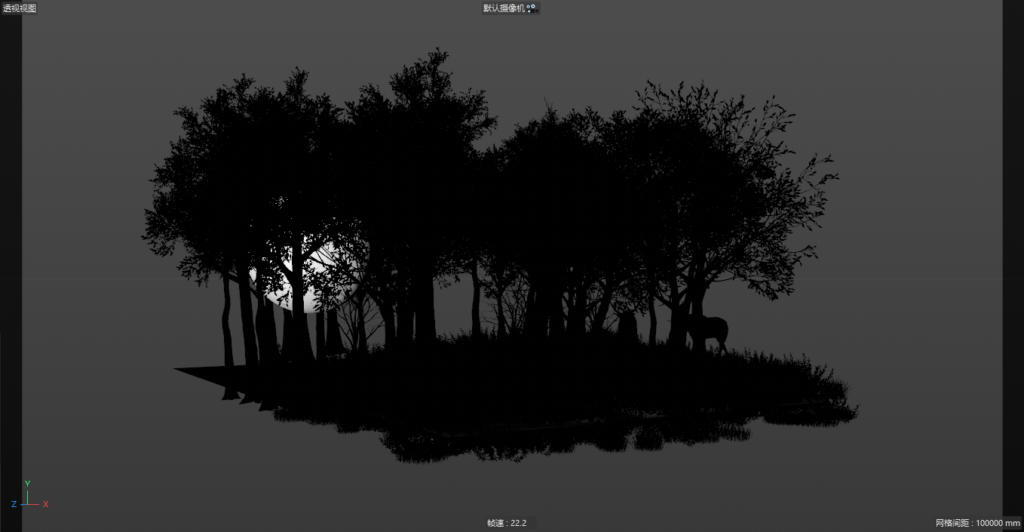
9. We use a sphere to make the moon. 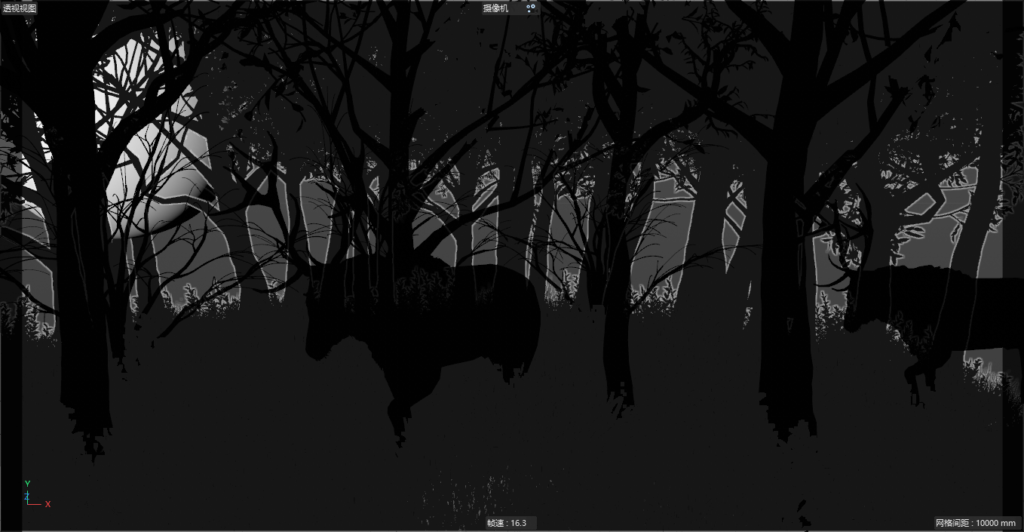
10. Adjust the camera and render settings. Remember to use the fog effect. 
11. A rendering of a mysterious concept deer is ready. Have fun!
You may also like: AI for Making Flat Style Bottle Illustration
MORE GOOD IDEAS HERE.

