Rainbow is an optical phenomenon in meteorology. When sunlight hits water droplets in mid-air, the light is refracted and reflected, forming an arched colorful spectrum in the sky, from the outer circle to the inner circle, showing red, orange, yellow, Green, blue, indigo, purple seven colors. There are actually an infinite number of colors in the rainbow, for example, there are many more subtle differences between red and orange, but for the sake of simplicity, only seven colors are used as distinctions.
In fact, as long as there are water droplets in the air and the sun is shining at a low angle behind the observer, an observable rainbow phenomenon may occur. Rainbows most often appear in the afternoon, just after the rain, when the sky turns clear, when there is less dust in the air When full of small water droplets, one side of the sky is darker because there are still rain clouds, and the observer is no longer obscured by clouds above or behind the observer’s head and the sunlight is visible, so that the rainbow will be easier to see. Another place where rainbows are often seen is near waterfalls. In clear weather, spraying water or spraying water mist in the air with your back to the sun can also create artificial rainbows.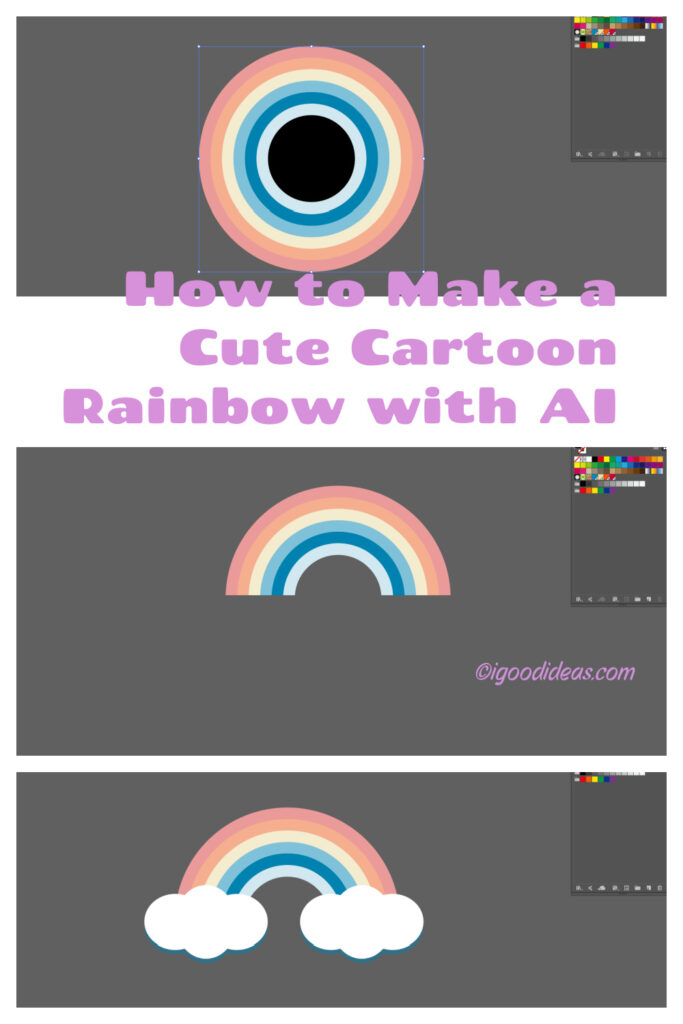
Who doesn’t love a colorful rainbow? Although we can’t see it often, we can use AI to simply make a cute Cartoon Rainbow. Let’s get started now!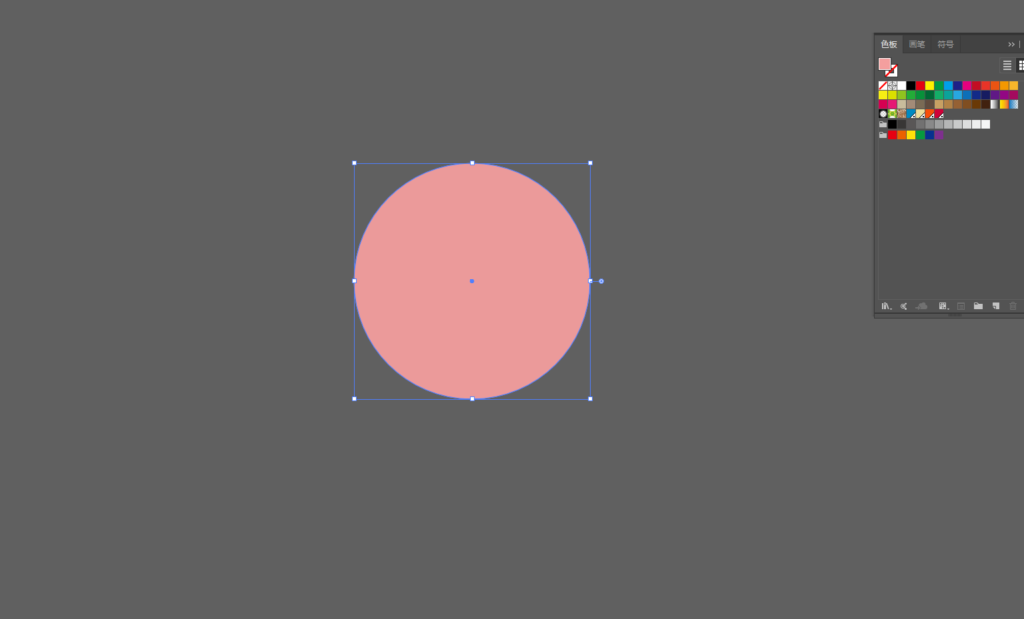
1. First use the oval tool to draw a garden and fill in the color you like. 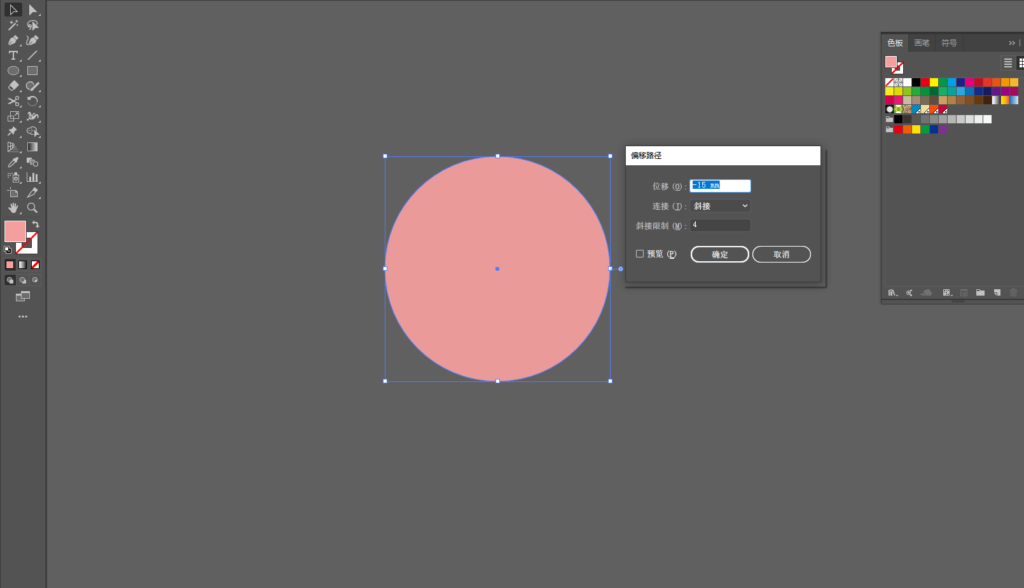
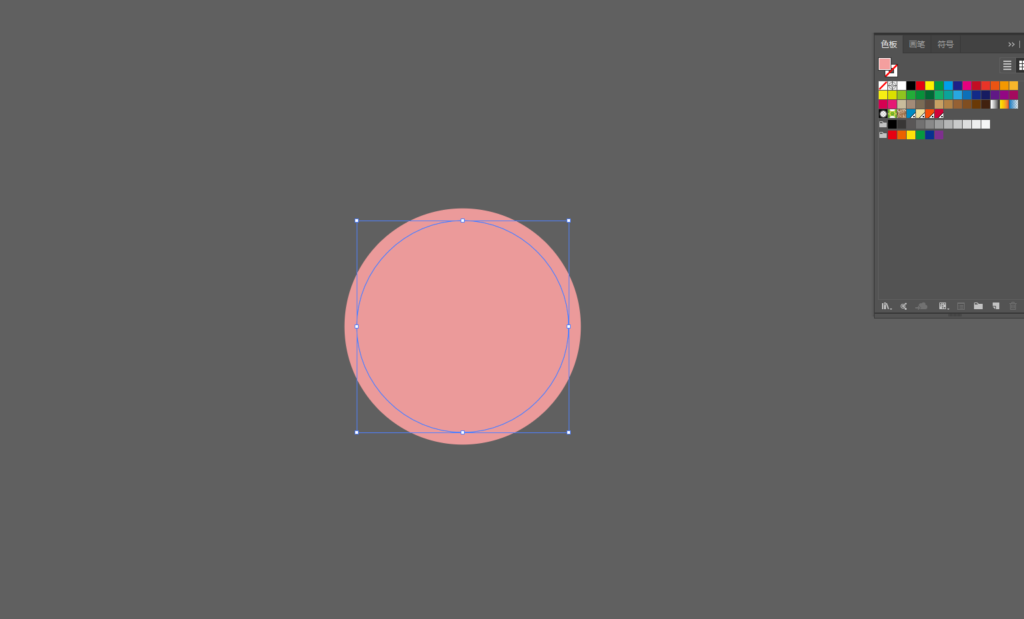
2. Using the Offset Path tool, select a negative value for the displacement and offset it inward. And fill in your favorite color. 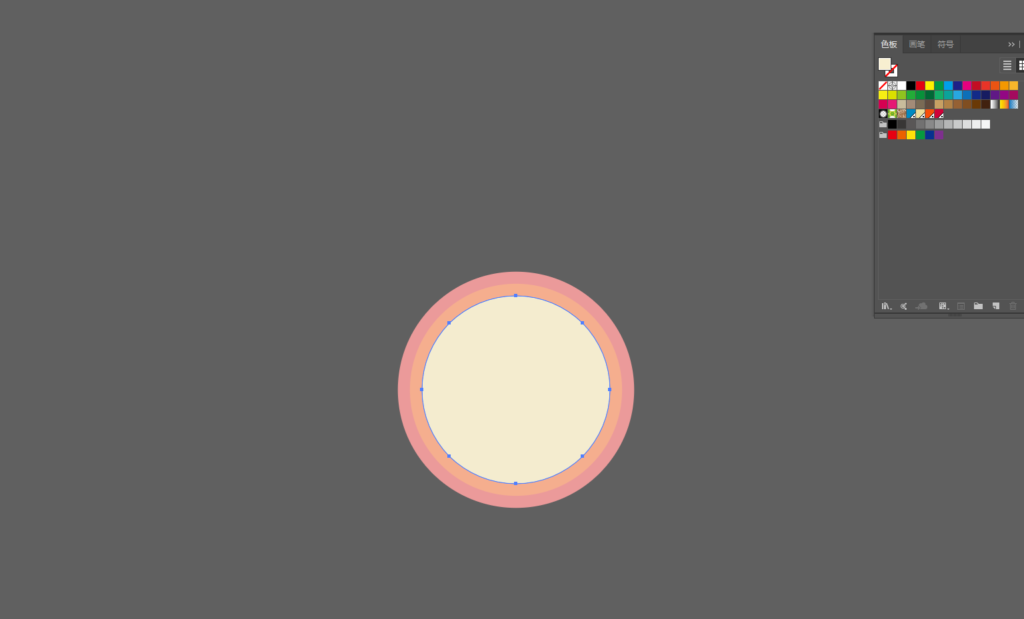
3. Repeat the previous step and fill in the color you like.
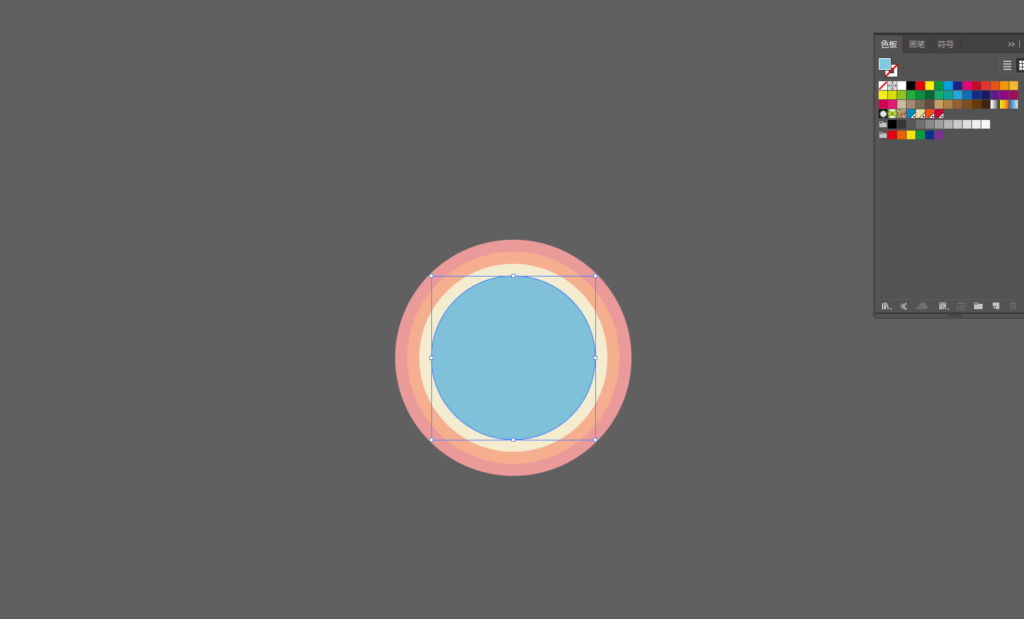
4. Repeat the previous step and fill in the color you like.
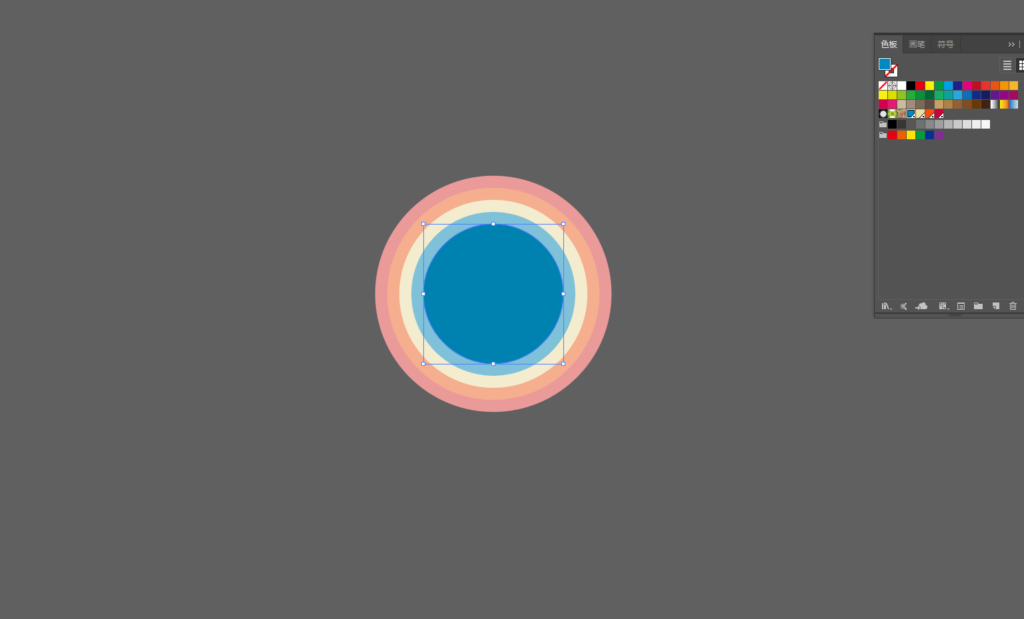
5. Repeat the previous step and fill in the color you like.

6. Repeat the previous step and fill in the color you like.
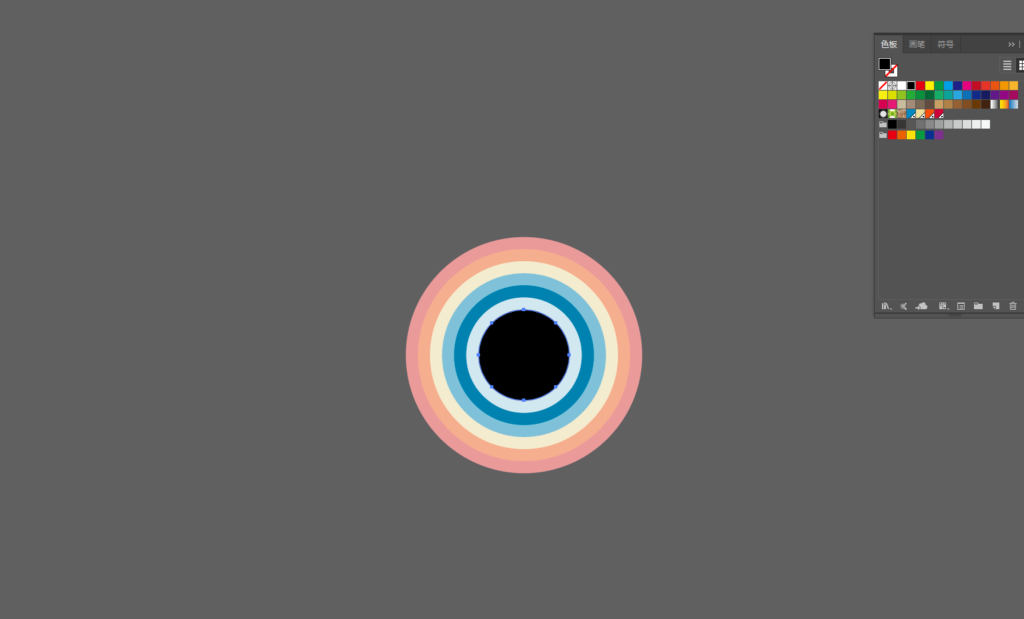
7. Repeat the previous step, you can choose any color here.
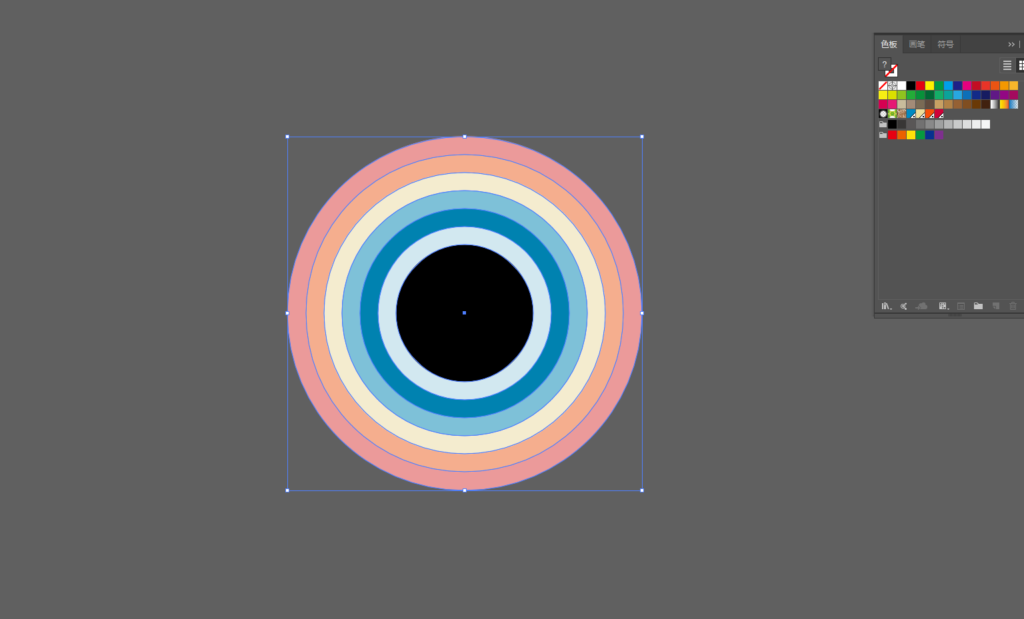
8. Select the entire screen.
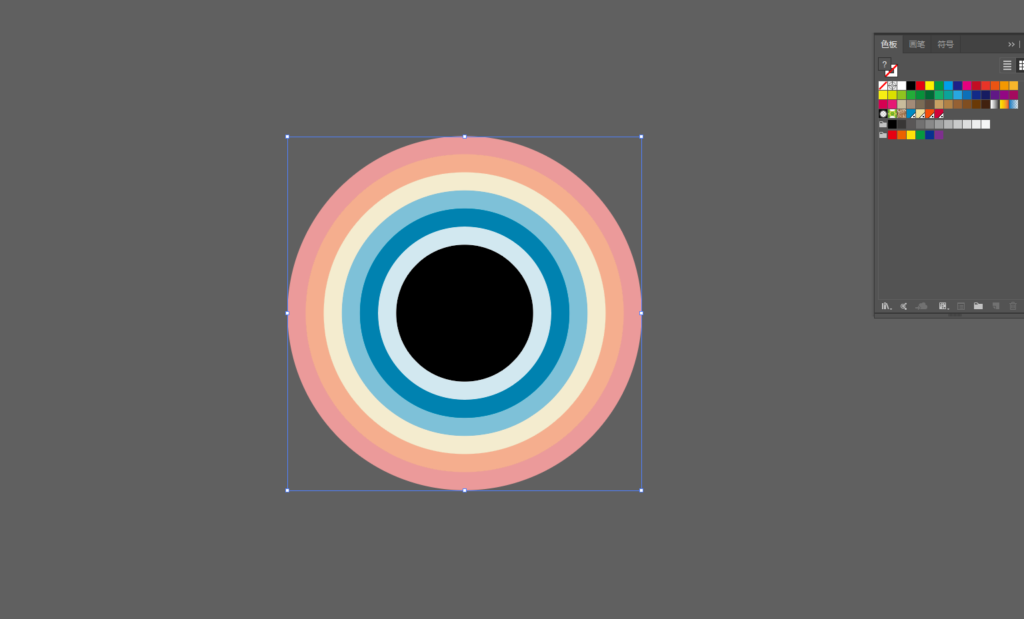
9. Use the Split function in Pathfinder to split all layers.
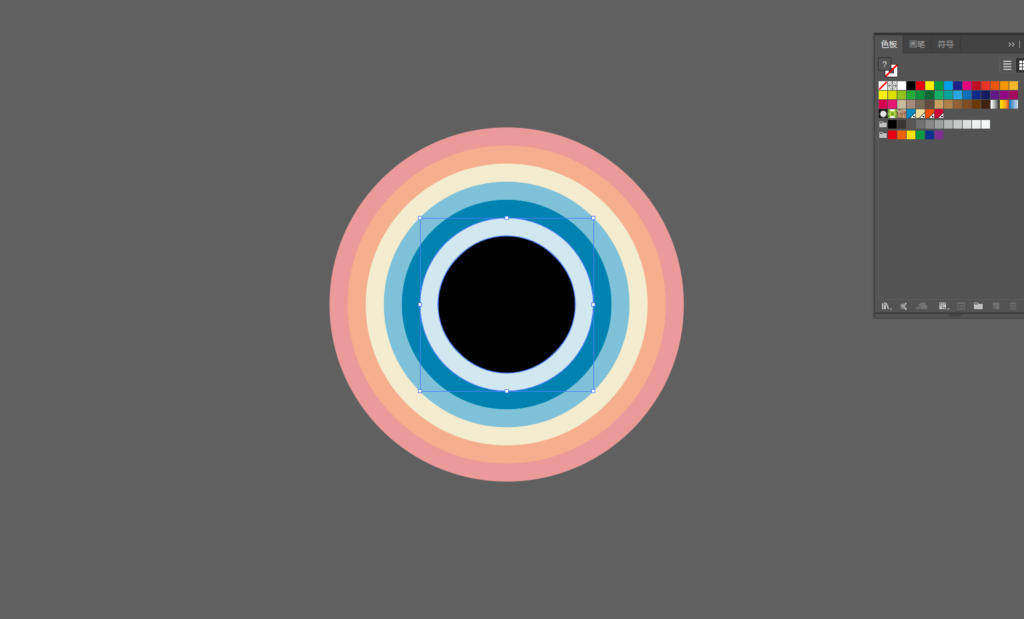
10. Select the middle two layers.
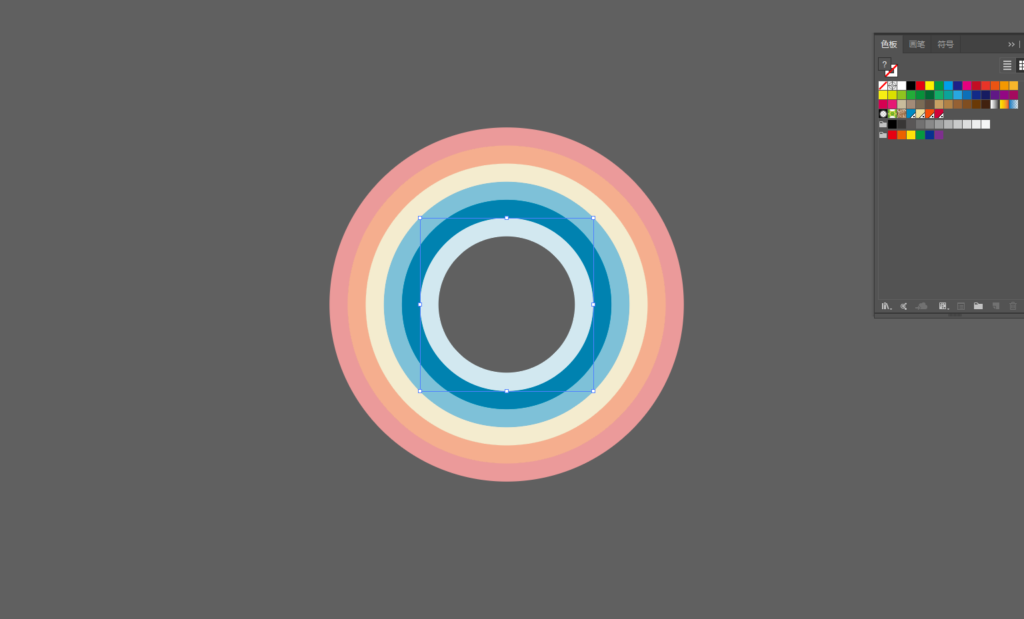
11. Use the “Subtract Top” feature in Pathfinder.
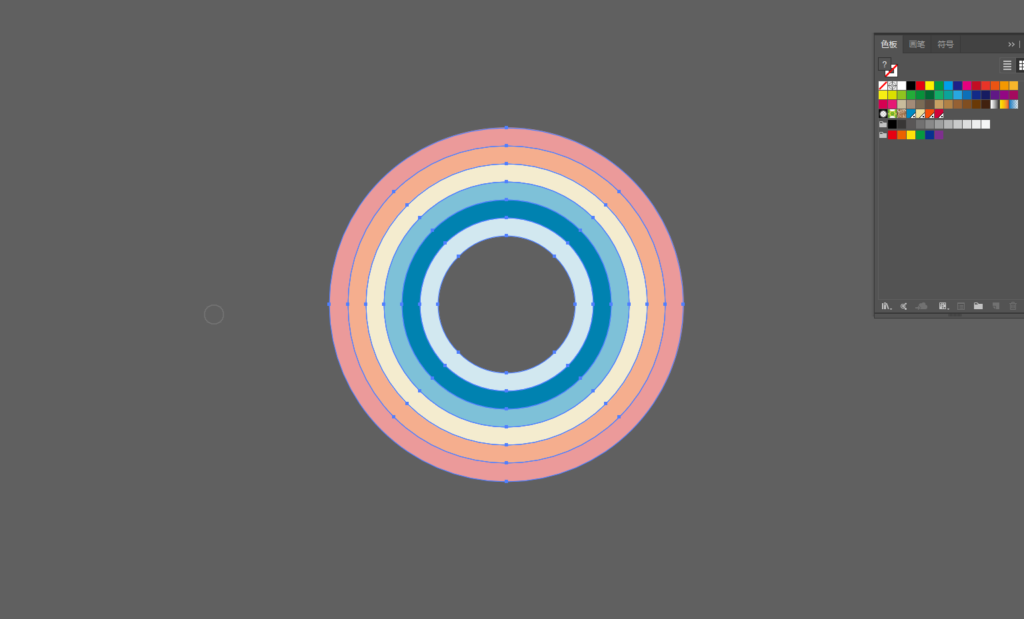
12. Select all layers.
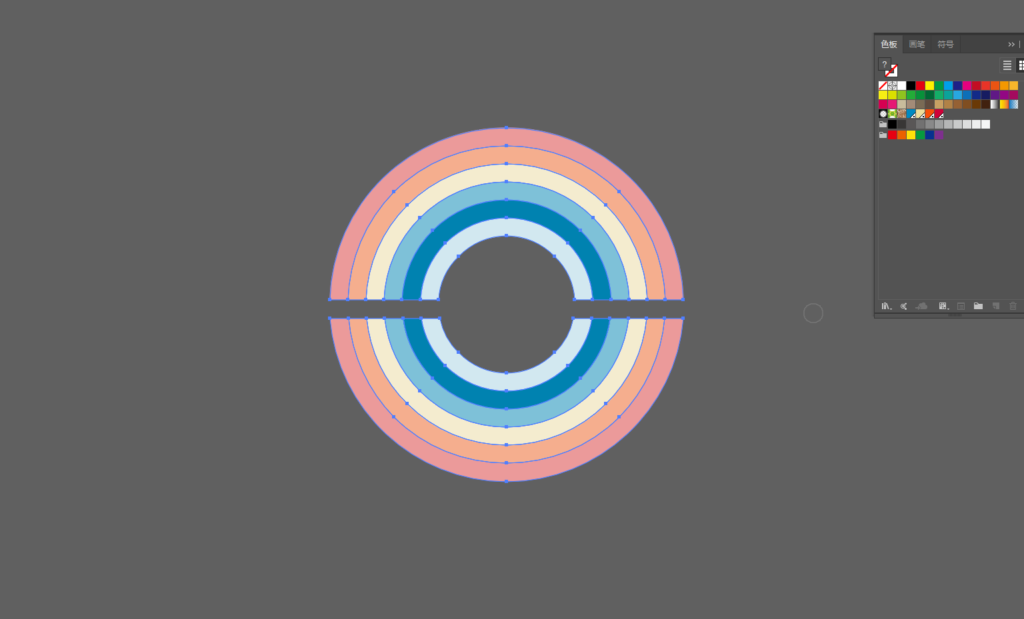
13. Using the eraser tool, hold down the SHIFT key and erase a line in parallel at a suitable position.

14. Delete useless parts.


15. Use the oval tool to draw small clouds. 
16. Select the entire small cloud, copy a layer, and place it under the cloud as a shadow.

17. Duplicate one and place the 2 clouds in the appropriate positions. That’s it! Enjoy~~
You may also like: Office Furniture Design Tutorial


[…] You may also like: How to Make a Cute Cartoon Rainbow with AI […]